Compiling from source:
cd wget http://sourceforge.net/projects/hd-idle/files/latest/download tar xvfz download sudo apt-get install debhelper cd ~/hd-idle dpkg-buildpackage -rfakeroot
Installing:
cd .. sudo dpkg -i hd-idle_*.deb sudo service hd-idle start/stop sudo update-rc.d hd-idle defaults
List devices:
sudo fdisk -l
Configuration:
sudo apt-get install blkid sudo blkid sudo vi /etc/default/hd-idle set START_HD_IDLE=true set HD_IDLE OPTS in the end of the file something like this: HD_IDLE_OPTS="-a /dev/sda -i 120 -l /var/log/hd-idle.log"
Check the device state:
sudo hdparm -C /dev/sda
Troubleshooting:
If the hdd is not spinning down, try to disable the APM Mode
sudo hdparm -B255 /dev/sda
oder
/etc/rc.local ergänzen:
#!/bin/sh -e # # rc.local # # This script is executed at the end of each multiuser runlevel. # Make sure that the script will "exit 0" on success or any other # value on error. # # In order to enable or disable this script just change the execution # bits.#!/bin/sh -e # # rc.local # # This script is executed at the end of each multiuser runlevel. # Make sure that the script will "exit 0" on success or any other # value on error. # # In order to enable or disable this script just change the execution # bits. # # By default this script does nothing. (/bin/sleep 30 && hdparm -B 128 -S 120 /dev/sda) exit 0
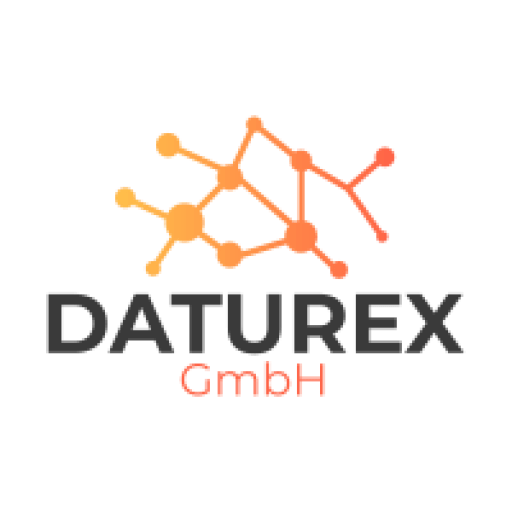
Neueste Kommentare