In today's digital landscape, where cyberthreats are an everyday reality, WordPress website security is in the spotlight. WordPress may be the most widely used content management system, but its very popularity makes it a favorite target for cybercriminals. In this article, you will find out which essential WordPress security tips you can effectively protect your online home and prevent unwanted visitors from gaining access.
It is no secret that Making WordPress secure requires continuous commitment. From regular updates to strong passwords, we'll take you on a journey through the most important aspects of WordPress Security. Would you like to learn how to secure your website at a professional level? Then you've come to the right place. Let's work together to ensure that your site is not only outstanding content, but also a fortress against attacks.
Important findings
- Regular updates are crucial for the security of your WordPress site.
- A strong password is the simplest and most effective way to protect your WordPress site.
- Learn how security plugins can provide additional security for your website, but are not always the best choice.
- Limiting the number of login attempts is an important protection against Brute force attacks.
- Two-factor authentication provides an additional layer of security for your login.
- Regular backups are an indispensable safety net in the event of an emergency.
- SSL certificates are not only important for security, but also for the trust and SEO of your site.
The importance of regular updates for WordPress security
Constant vigilance is the price of security on the internet. This applies in particular to WordPress websites, which are repeatedly the target of cyber attacks due to their widespread use. If you want to protect your website effectively, there is no way around regular updates. They are a simple but crucial tool to Security vulnerabilities in WordPress and to preserve the integrity of the site.
Why updates are the first line of defense
The timely implementation of WordPress updates is essential to minimize security risks. By updating the WordPress core, vulnerabilities can be closed before they are exploited by hackers. The majority of cyberattacks exploit precisely those loopholes that are created by neglected updates. Therefore, regular WordPress updates as a fundamental barrier against possible attacks.
Plugin and theme security through updates
But it's not just the WordPress core that should always be up to date. Plugins and themes can also be potential gateways for malicious activities. Many WordPress users are not aware of the fact that outdated plugins and themes also pose a high risk. It is therefore essential to carry out regular updates and fall back on alternative solutions if developers discontinue support for a plugin or theme.
Automation of the update process
In the fast-paced world of the internet, it can be easy to forget to update WordPress manually. This is where automating the update process can help. Many hosting providers now offer the option of automating updates, which means that the WordPress core, plugins and themes are always kept up to date without the website operator having to do anything themselves.
- Security vulnerabilities in WordPress Consistently close
- Regular monitoring of WordPress updates
- The Update WordPress Coreto minimize security risks
In the fight against cybercrime, regular updates are therefore a must for every responsible website operator. They are a simple but effective step towards maintaining WordPress security and protecting the privacy and data of users.
Establishment of strong access controls
The resilience of a WordPress website to WordPress security risks starts with the basics - a secure login password.
A secure password is made up of a random mixture of letters, numbers and special characters that is at least 11 characters long. This makes it extremely difficult for hackers to gain access using brute force methods. The Default user name changed to further increase the security level.
So how can you create such a password without forgetting it straight away? A tried and tested approach is to use a sentence or phrase that is easy to remember to generate a complex password. For example, the sentence "My secure password is hard to crack!" could be used to create the password "MsiPistzK!2023".
However, it is not enough to create a strong password once. WordPress login security needs to be continuously monitored and updated to stay one step ahead of modern threats. The following table provides an overview of how to efficiently manage various aspects of access control:
| Access control element | Why it is important | How it is implemented |
|---|---|---|
| Password complexity | Reduces the risk of guessed passwords | Use of passwords with at least 11 characters including upper/lower case, numbers and special characters |
| User names | A unique user name is more difficult to read | Avoid standard names such as "admin" and create an individual user name |
| Regular password changes | Minimizes the risk of permanent unauthorized access | Change your password at regular intervals and never use the same password for several services |
In addition to these measures, a policy for resetting the password in the event of forgetting or a suspected brute force attack should also be implemented. Multifactor authentication is another recommended method to increase the security of access control. All of these steps together provide a strong foundation to defend against hacker attacks on your WordPress website.
The role of security plugins in securing WordPress
WordPress security plugins are a popular tool for protecting websites from unwanted access. They offer functions such as monitoring security threats, blocking malicious attacks and creating firewalls. However, it is a common misconception that every security plugin is universally suitable for all WordPress sites. Sometimes they can do more harm than good, especially if they affect site performance or cause conflicts with other plugins.
Why Wordfence & Co. are not always the best choice
While Wordfence is a widely used security plugin, it is known to have a negative impact on website load times in certain cases. For this reason, it is crucial that WordPress operators consider what kind of protection their website actually needs and how performance can be maintained.
Alternatives to popular security plugins
In addition to Wordfence, there are other Alternatives to Wordfenceeach offering their own advantages. For example, Sucuri Security is an excellent option that offers website optimization options in addition to security. iThemes Security, another alternative security plugin, is known for its ease of use and wide range of security settings.
Individual protection through targeted plugins
Individual protection through targeted plug-ins, rather than the use of all-in-one solutions, often proves to be more effective. Specific WordPress Firewall Solutions or targeted plug-ins address exactly the security aspects that are necessary for a particular website without overloading the site with unnecessary functions.
The selection of a suitable security plugin should therefore always be made after careful consideration and based on the specific requirements of your WordPress site. This is the only way to ensure that the security plugin offers the best possible protection without compromising website performance.
Ultimately, every decision regarding WordPress security plugins must be weighed up individually. The ideal solution offers comprehensive protection and fits seamlessly into the overall concept of the website without compromising its performance. Through the selection of targeted Alternatives to Wordfencethis goal can be achieved.
Making WordPress secure by limiting login attempts
Securing a WordPress website against Brute force attacks is one of the basic requirements for a robust website. Plugins that support the Restrict login attemptsplay an important role. They minimize the risk of a password being guessed by endlessly trying out combinations - a technique that is used particularly in brute force attacks.
The plugin Limit Login Attempts is a simple but powerful tool in the fight against such attacks. It can be used to configure how often a login attempt may fail before the IP address is temporarily or permanently blocked.
Limiting login attempts can mean a significant security boost for your WordPress site and forms a first line of defense against automated attacks on your online home.
Below you can see an overview of how to change the settings for Limit Login Attempts to make your WordPress site even more secure.
| Settings option | Recommended values | Explanation |
|---|---|---|
| Maximum login attempts | 3-5 | Limits the number of possible failed attempts before a block takes effect |
| Time period for blocking | 20-60 minutes | Specifies how long an IP address remains blocked after the maximum number of failed attempts has been exceeded |
| E-mail notifications | Activated | Informs the administrator about blocked login attempts |
| Length of suspension for repeated failed attempts | 24 hours | Defines how long the IP is blocked in the event of repeated misconduct |
| IP whitelist | Own IP address | Ensures that the owner is not locked out despite incorrect entries |
This procedure not only helps against direct attack attempts, but also helps to reduce the load on the server, as it blocks automated login scripts before they can even generate a significant amount of data traffic.

In summary, limiting login attempts is a quick and efficient way to make your website more secure. With just a few clicks, you have an extra layer of protection that protects you from the main risks that Brute force attacks represent, secures. Always remember that the security of your WordPress site starts with small steps and limiting login attempts is one of them.
Extended security measures: two-factor authentication
The security of a WordPress website depends on countless factors, but one of the most effective ways to add an extra layer of protection is to implement a Two-factor authentication (2FA). With this security measure, you supplement your strong password with a second level of verification - often in the form of a TAN sent to your smartphone. This significantly improves the security of your system against unauthorized access.
Especially for WordPress users, the Google Authenticator Plugin is a popular choice for setting up this type of 2FA. It connects to the Google Authenticator app on your smartphone and generates unique codes that must be entered in addition to the password for each login attempt. This method provides a robust defense against brute force and phishing attacks.
Furnishings and Benefit the Two-factor authentication are more important than ever, as they meet the increasing security requirements in a world where digital security is often on the brink. Let's take a look below at how the Google Authenticator Plugin specifically supports the protection of your WordPress website.
| Safety factor | Reinforcement through 2FA |
|---|---|
| Password security | In addition to the password, a code is required that is generated on the smartphone. |
| Phishing protection | Codes are only valid once, making phishing attempts much less effective. |
| Brute force attacks | Automated attacks fail because there is a second, unpredictable level in addition to the password. |
| Remote access | External access is blocked without the second authentication feature. |
Setting up the Authenticator: Setting up the Google Authenticator plugin is straightforward. After installing it on your WordPress website, you link it to the Authenticator app on your smartphone. From then on, every time you try to log in, you will be asked for an additional, time-limited code that you receive via the app. This form of Two-factor authentication is a crucial measure to secure your digital assets even more effectively.
The bottom line is that integrating 2FA into your website is not only a protective measure, but also sends a strong signal to your users that their data is being taken seriously and handled securely. In this day and age where digital security matters more than ever, implementing two-factor authentication via Google Authenticator Plugin This is a decisive step towards a more secure WordPress environment.
Deployment of security backups as a safety net
Protecting your WordPress website with regular backups is comparable to insuring it against digital storms. It is important to choose a procedure that is both reliable and accessible so that you can act quickly and avoid data loss in the event of an emergency.
Tools for automatic backups
To make it easier to create regular backups, tools such as UpdraftPlus and ManageWP provide useful automation options. It is essential for WordPress users to back up their content regularly, and these tools ensure this by automatically saving data and storing it with file hosts such as Dropbox - a process that often occurs without manual intervention.

Suitable backup strategies for WordPress websites
The frequency and scope of backups should be tailored to the individual needs of your WordPress website. Daily backups could be useful for a high-traffic site, while weekly backups may be sufficient for smaller blogs. It is important that a backup is created after every major change to the site - be it an update or the implementation of new functions.
Storage and restoration of backups
The best thing about a backup system is the certainty that you can quickly revert to an earlier version of your site in the event of an error. All in One WP Migration is an example of a recovery tool that helps you rebuild your digital foundation in no time at all. It should therefore be part of your WordPress Backup-strategy, regularly check that your backups are complete and intact and test the restore to make sure everything works in an emergency.
By using your WordPress Backup-system regularly, you ensure that your protection remains viable in the event of a digital emergency.
Avoid WordPress security risks due to outdated plugins and themes
To ensure the security of your WordPress site and Closing security gapsit is crucial Update themes and remove outdated plugins. The process is quite simple, but incredibly effective in ensuring that your website is armed against the latest security threats.
Below you will find a checklist that will help you to protect your website from vulnerabilities and attacks:
- Check regularly for updates for plugins and themes directly in the WordPress dashboard.
- Always carry out updates promptly so as not to miss security-critical updates.
- Replace plugins and themes that are no longer being developed with modern alternatives.
For a better understanding, let's take a look at a table that underlines the importance of updates:
| Component | Last update | Status | Measure |
|---|---|---|---|
| Plugin A | 1 week ago | Current | Maintain and continue monitoring |
| Plugin B | 6 months ago | Obsolete | Search for an update or find an alternative |
| Theme X | 2 months ago | Current | Maintain and continue to check for updates |
| Theme Y | 1 year ago | Not supported | Change immediately |
This procedure not only helps to secure your website, but also improves the user experience and can reduce performance problems that can arise due to incompatible or outdated software.
To summarize, regular maintenance of your WordPress site, including the maintenance of plugins and themes, is not only an essential security measure, but also a form of quality control for your visitors. Therefore, always stay up to date and act proactively to maintain the integrity and security of your website.
The importance of HTTPS: SSL certificates for WordPress
Secure encryption through HTTPS and SSL certificates is a crucial step towards improving WordPress security and increasing user trust. These technologies are essential for any modern website, as they offer protection for transmitted data and contribute significantly to search engine optimization.
Advantages of SSL encryption
A SSL certificate encrypts information that is transmitted between a visitor's web browser and the server of a website. This makes it much more difficult for hackers to access sensitive data. But SSL encryption is not only important from a technical point of view; it also promotes the trust of website visitors, who can be sure that their data will be handled in a manner worthy of protection.
Implementation of HTTPS on your WordPress site
The changeover from HTTP to HTTPS is a process that requires a few steps, but is made easier by many hosting providers. Many offer simple one-click installations of SSL certificates, as well as support for the transition. WordPress users would do well to opt for hosting plans that offer a free SSL certificate to implement HTTPS with ease.
Effects of SSL on SEO and trust
HTTPS is not only a security feature, but also has a direct impact on search engine optimization (SEO). Google and other search engines favor secure websites, which means that HTTPS improves your chances of ranking higher in search results. It also increases the trust that users place in a website, which can lead to higher conversion rates.
A SSL certificate is therefore more than just a security aspect. It influences search engine rankings and user trust in equal measure. Therefore, every website operator should be interested in implementing it to improve their own WordPress security and take advantage of the positive effect on SEO and trust.
WordPress firewall: an indispensable security element
The implementation of a Firewall for WordPress is a central pillar of a robust security strategy. Due to the constant threat posed by new attack patterns and security vulnerabilities, it is of immense importance that the Preventively close security gaps. An effective firewall acts as an essential barrier, filtering out malicious requests that aim to exploit vulnerabilities in a website.
A special WordPress Firewall monitors data traffic and thus blocks not only attempts at DDoS attacks, but also other common threats such as SQL injections and cross-site scripting. It also plays a central role in Protection of sensitive data and thus meets the requirements of modern web traffic.
A concrete example of advanced protection is Cloudflare's integration with hosting service providers such as Kinsta, which includes websites with built-in DDoS protection. Such cloud-based solutions are not only easy to use, but also ensure that websites are protected against a wide range of attacks.
| Safety element | Function | Advantage |
|---|---|---|
| Firewall | Monitoring and filtering of data traffic | Protection against attacks and unwanted access |
| DDoS protection | Defense against overload attacks | Stable performance and availability of the website |
| SQL injection protection | Blocking of malicious database queries | Safeguarding data integrity |
| Cross-site scripting protection | Prevention of script infiltration | Maintaining website functionality and securing user data |
With an adequately adjusted Firewall for WordPress you can not only use existing Preventively close security gapsbut you also create a basis for the sustainable security of your online presence. The combination of technical excellence and proactive security allows you to navigate the dynamic landscape of the internet with peace of mind.
Customization and hardening of wp-config.php for increased security
The security of your WordPress website starts with the wp-config.php. As it contains crucial configuration information, it plays a key role in the Protection against hacking in WordPress to. There are a number of measures to harden wp-config.php and thus increase the security level and resistance to attacks.
Moving the wp-config.php file to a location outside the public web directory is an important step. This makes direct access to the file more difficult, and even if an attacker gains access to the main directory of the website, wp-config.php remains untouched.
Another aspect is setting appropriate file permissions. Only the absolute minimum of permissions should be granted to protect the file from unauthorized reading or writing. For example, a setting of '440' or '400' can protect the file from unwanted modifications.
Regularly changing the security key in wp-config.php also contributes to an increased level of protection. These unique keys increase the encryption strength of user cookies and make it more difficult for hackers to hijack sessions.
The table below provides an overview of the key measures that should be taken to harden the wp-config.php file:
| Measure | Effect | Implementation |
|---|---|---|
| Moving outside the web directory | More difficult for attackers to access | Moving the wp-config.php to a non-public directory |
| Set authorizations | Protection against unauthorized access | Adjustment of the file rights to '440' or '400' |
| Changing the security key | Improved protection of user cookies | Regular generation and updating of the security key |
The robust protection of the wp-config.php is a fundamental part of the overall concept for Defense against hacker attacks on WordPress and should not be underestimated. Use the tips above to better protect your website today.
Conclusion
Ensuring the security of a WordPress website is a fundamental responsibility of every operator. Our explanations make it clear that a wide variety of security measures need to be taken together to protect the digital refuge from dangers. From regular updates and the use of complex passwords to the implementation of backups - all these steps together form the protective shield of your WordPress site.
Summary of the most important safety measures
Important security measures for WordPress start with raising awareness of the issue of security and range from technical settings to the careful selection of plugins. Preventive action is essential, as even a single vulnerability can be decisive. Regular maintenance and testing of the measures taken are the backbone of any security strategy.
The continuous maintenance of WordPress security
Nothing in the digital world is static - this also applies to the security of WordPress sites. That's why it's important that you show a constant commitment to keeping your website up to date and protected. Establish a regular maintenance schedule and stay informs about the latest security developments and threats. Your proactive approach will determine how secure your site really is.
Why preventive action is better than reaction
One Preventive security strategy is always preferable to a reactive approach. Early detection of potential risks and immediate action can save you from major damage. Remember, the best time to work on your WordPress site's security is now. Avoid waiting until a security incident occurs, because by then it could already be too late.
FAQ
Why is regularly updating WordPress and its components so important for security?
Regular updates close security gaps that hackers could exploit, improve the stability of the system and integrate new functions. They are the first line of defense against attacks.
How can I ensure that my plugins and themes are always up to date?
You can use the update function in the WordPress dashboard to automatically receive notifications about available updates. You can also use plugins such as ManageWP or UpdraftPlus to manage your updates.
What are the best practices for setting up passwords for WordPress?
Use a strong password with at least 11 characters that contains a mixture of upper and lower case letters, numbers and special characters. Avoid simple password combinations and use new passwords regularly.
Why should I possibly do without security plugins such as Wordfence?
While security plugins such as Wordfence can be useful, they are not suitable for all websites and can affect performance. Alternatives such as Sucuri Security or iThemes Security offer customized protection and can be more effective.
How can I fend off brute force attacks on my WordPress site?
You can limit the number of failed login attempts by installing a plugin such as "Limit Login Attempts". This prevents hackers from trying out unlimited passwords.
What is two-factor authentication and why should I set it up on my WordPress site?
Two-factor authentication (2FA) adds an extra layer of security by requiring confirmation via another device, usually a smartphone, in addition to the password. This makes it much harder for hackers to gain access to your website.
How do security backups work and how do I restore a backup?
Security backups store a copy of your website that can be restored in the event of a problem or attack. Tools like UpdraftPlus plan automatic backups that can be saved on services such as Dropbox. Restores can be carried out easily in the event of damage using the corresponding plugin, such as "All in One WP Migration".
What should I do if my WordPress plugins or themes are no longer being updated?
If plugins or themes are no longer supported, it is important to replace them with up-to-date alternatives in order to minimize security risks. Outdated extensions often contain undetected or unclosed security vulnerabilities.
Why is it important to switch my WordPress to HTTPS and how does this affect the security of my site?
Protect HTTPS and SSL encryption SSL protects the data transfer between the user and your website and is essential for the security of sensitive information. SSL also improves user trust and has a positive impact on SEO.
What role does a firewall play in WordPress security?
A firewall acts as a barrier between your website and potential threats. It scans the data traffic and blocks dangerous attacks before they can cause any damage.
How can I customize my wp-config.php file for increased protection?
You can take measures such as moving wp-config.php outside of the publicly accessible directory, setting strict permissions and changing the security key to make your WordPress installation more secure.
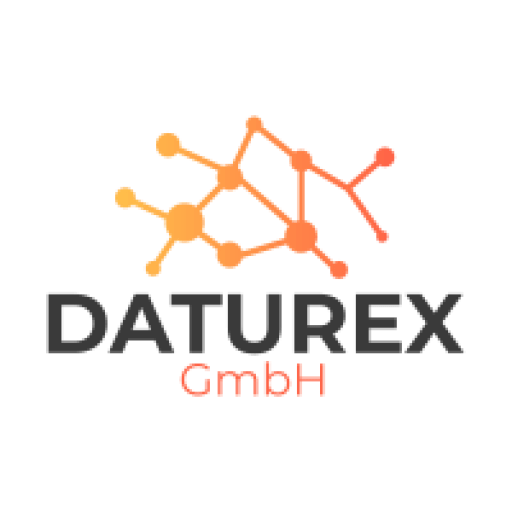

Recent Comments