Beta software entices with new functions, but harbors dangers. Many users are tempted to test the latest macOS version. But caution is advised. A Software test can have unexpected consequences. User feedback is important, but the risk is often too high. Who Report error should be aware of the consequences.
The current macOS version, macOS 15 Sequoia, was released on 16.09.2024. Older versions such as Sonoma still receive updates. The stability of beta versions is often questionable. The comment "Stay away from beta software" is therefore often appropriate. Users should consider whether early access is worth the potential loss of data.
Important findings
- Beta software is a pre-release version with potential risks
- New macOS versions initially appear as beta
- User feedback is important, but should be used with caution
- Stability and data security can be at risk with beta versions
- A balance must be struck between early access and potential problems
What is beta software?
Beta software is a preliminary version of programs that are still in the test phase. Developers publish these versions in order to Functional problems and collect valuable user feedback. Beta tester rules are essential in order to cautious approach ensure.
Definition and purpose
Beta software serves as a test environment for new functions and improvements. It enables developers to identify errors and optimize performance before the final version is released. One example is the iOS 18 beta, which is available to interested iPhone users.
Difference to stable software versions
In contrast to stable versions, beta software can be unstable and cause unexpected Functional problems have. Users must expect possible crashes, increased power consumption and disruptions to services such as CarPlay. Cautious approach is therefore essential.
Examples of beta software
Typical examples of beta software are
- Operating systems such as iOS 18 or Android 14
- Applications such as Photoshop or Office programs
- Browser versions of Chrome or Firefox
| Beta software | Expected publication | Special features |
|---|---|---|
| iOS 18 | Autumn | New home screen, revised calculator |
| Android 14 | Late summer | Announced for Fairphone 5 |
| Photoshop Beta | Continuous | New AI functions |
Despite the risks, beta software offers the opportunity to test new functions at an early stage. However, beta testers should always Beta tester rules and a cautious approach to minimize potential problems.
Beta software Comment Hands off
Beta software entices with new functions, but caution is advised. Experts urgently warn against installing these pre-release versions on production systems. The software is still in the Stabilization phase and often has a Limited functionality on.
Beta versions serve as technical preview and are not intended for everyday use. Nevertheless, participation in beta programs is increasing in the software industry. Companies such as Adobe are offering new beta versions via their Creative Cloud app and are increasingly integrating generative AI.
Careless handling of beta versions can have serious consequences. One example shows how a Photoshop beta affected the final version and led to system malfunctions. Such risks underline the importance of only testing beta software in controlled environments.
Beta software is an invitation to experiment, but is no substitute for reliable production systems.
Blackmagic Design lists beta versions on its download page long before the official release. This changes user behavior, but also harbors risks. The Limited functionality and potential instability make beta software unsuitable for important work.
| Aspect | Beta software | Stable version |
|---|---|---|
| Stability | Low | High |
| Range of functions | Restricted | Complete |
| Recommended use | Test environments | Productive systems |
To summarize: Stay away from beta software on important systems. Instead, use separate test environments to explore new functions without jeopardizing your productive work.
Risks associated with the use of beta software
Beta software harbors various risks that users should be aware of before using it. Software test should consider. Dealing with these challenges in an understanding way is important for a positive User feedback.
Instability and crashes
Beta versions tend to be unstable and crash frequently. This can severely impair work and be frustrating. Users should be prepared to accept these inconveniences and report bugs.
Data loss and security gaps
A serious risk is the possible loss of important data. Undiscovered security gaps can also jeopardize privacy. It is advisable to carry out regular backups and protect sensitive information.
Compatibility problems
Beta software can cause difficulties with other software or hardware. This often leads to limited functionality or even complete unusability of certain applications.
| Risk | Impact | Recommendation |
|---|---|---|
| Instability | Frequent crashes, data loss | Create regular backups |
| Security gaps | Risk to personal data | Do not store sensitive information |
| Compatibility problems | Limited functionality | Test important applications beforehand |
Despite these risks, participation in a betaSoftware test can be very instructive. Users learn about new functions and contribute to improving the software through their user feedback. It is important to report any problems immediately to support the development process.
Why developers release beta versions
Developers use beta versions to Functional problems to identify and rectify problems at an early stage. By releasing pre-release versions, they can gather valuable feedback from users. This helps to improve the software before the final version is launched on the market.
The Beta tester rules are crucial here. They ensure a structured approach to testing new functions. One example of this is Apple's beta program for iOS 17, where the process has been simplified by linking the use of the pre-release version to the device's Apple ID.

Despite the advantages, caution is advised. Beta software can be unstable and lead to unexpected problems. One example of this is the iOS 14.2 beta, where many users received an annoying update prompt. Such errors show how important feedback from beta testers is for developers.
By releasing beta versions, developers can:
- Identify and rectify functional problems
- Improve the stability of the software
- Testing new functions under real conditions
- Optimize the user experience
This process is crucial for the development of high-quality software. It makes it possible to solve problems before the final version is released.
Advantages for beta testers
Beta testers play an important role in the technical preview of new software. They are given exclusive access to innovative functions and can actively influence development. One current example is the public beta of iOS 18, which is available to interested iPhone users.
Early access to new functions
Beta testers enjoy the advantage of exploring new features before anyone else. With iOS 18, this includes a revised home screen, a new password manager and an improved Photos app. You can already test these new features in the Stabilization phase test and use.
Opportunity to help shape the company
Beta testers actively contribute to improving the software by providing feedback. They report problems and suggestions for improvement directly to the developers. This helps to fix bugs and optimize the user experience before the final version is released.
Exclusivity and community aspects
Participation in beta tests creates a feeling of exclusivity. Beta testers are part of a committed community that experiences new technologies in advance. They share experiences and discuss innovations, even if the software still has limited functionality.
| Advantages | Challenges |
|---|---|
| Early access to innovations | Possible instability |
| Influence on development | Increased battery consumption |
| Part of an exclusive community | Unreliable services (e.g. CarPlay) |
Precautions when using beta software
When using beta software, some important safety measures must be observed. Regular software testing is essential to identify potential problems at an early stage. Always back up your important data before installing a beta version. It is advisable to test the software on a separate device or in a virtual environment to minimize risks.
User feedback plays a crucial role in improving beta software. Be prepared to give detailed feedback and actively participate in the development process. If you discover bugs, do not hesitate to report them. Many developers provide special platforms to Report error to be able to.

| Measure | Description |
|---|---|
| Data backup | Create a backup of all important data before installation |
| Separate test environment | Use a second device or a virtual machine for tests |
| Active feedback | Report errors and provide detailed feedback |
| Regular updates | Always install the latest beta versions |
Please note that beta versions are often unstable. With iOS 17 Beta, for example, new features were gradually introduced, but bugs were also fixed. Stay up to date with the latest developments and security updates to optimize your experience with beta software.
Alternatives to beta use
For users who want to avoid the risks of beta software, there are alternatives. These options allow secure access to new software without the risks of a technical preview.
Waiting for stable versions
The safest option is to wait for stable versions. These undergo a thorough Stabilization phase and offer full functionality without the risks of beta versions. One example of this is the new Sonos app. Many users experienced problems such as missing alarm clock functions and a confusing design. Waiting for updates would have avoided these inconveniences.
Use of release candidate versions
Release candidate versions offer an interim solution. These are in the final stabilization phase and have fewer bugs than beta versions. They offer a good compromise between early access and stability.
When choosing between beta software and stable versions, users should weigh up their needs. While beta versions make new functions available early on, stable versions guarantee reliable use without limited functionality. Experience with the Sonos app shows that patience is often the better choice.
| Version | Stability | Range of functions | Risk |
|---|---|---|---|
| Beta | Low | Latest features | High |
| Release Candidate | Medium | Almost complete | Medium |
| Stable version | High | Complete | Low |
Legal aspects and liability issues
Special legal conditions apply to the use of beta software. Developers usually exclude any liability for possible damages. Beta testers should read the terms of use carefully and understand the legal consequences.
A cautious approach is essential when testing beta versions. The beta tester rules must be strictly adhered to. This often includes the obligation to report any errors found. This helps the developers to improve the software and minimize possible risks.
Various license models such as the BSD license or the GNU Public License are used for beta software. These regulate the rights and obligations of use. Copyright issues play an important role here. Beta testers should be aware that they are bound by applicable copyright laws despite the test phase.
Compliance with the beta tester rules not only protects the developers, but also the testers themselves. A cautious approach and the conscientious reporting of errors help to minimize legal risks and increase the quality of the software.
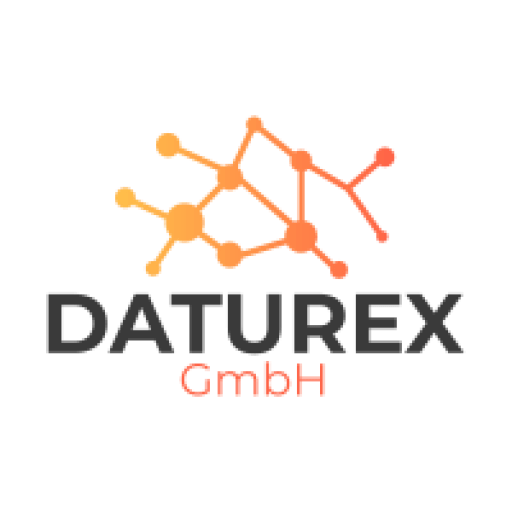

Recent Comments