The challenges of modern working environments require efficient Project management appsthat not only facilitate collaboration, but also increase efficiency. At the heart of effective project management is solid software that supports both classic and Agile project management-methodologies. Project management tools like Asana enable teams to keep track of their deadlines, distribute tasks efficiently and make project progress transparent - a prerequisite for the success of complex projects. With advanced Project management software companies can intuitively control and manage all aspects of the project.
The variety on offer Project management solutions makes it possible to find tools that are precisely tailored to the individual needs of a team or a company. Whether it's the management of smaller tasks or the coordination of a multinational project, modern Project management apps offer customizable and scalable solutions for tasks of all sizes.
Important findings
- Project management apps are essential for the efficient management of workflows and deadlines.
- Tools such as Asana promote team collaboration and increase the transparency of projects.
- The adaptation of agile methods is facilitated by appropriate software solutions.
- Various Project management solutions offer customizable functions for companies of all sizes.
- Digital Project management Tools contribute significantly to structuring and optimizing of business processes.
The revolution in management: how project management apps make everyday life easier
The digitalization of the working world brings new challenges every day. Here we create Project management apps The extensive functions of these tools make everyday working life much easier. From simple to-do lists to complex project planning, it is the flexible and dynamic nature of these tools that enables an optimized and transparent way of working.
With the advantages of the Project management software free of charge This means that SMEs and start-ups in particular have a reliable way of implementing projects cost-effectively. Organizing and visualizing project progress and simplified communication management also strengthens teamwork.
Access to collaborative platforms without a high upfront investment encourages a democratization of project management tools, allowing teams of all sizes and industries to benefit from advanced project design. Whether it's organizing tasks, setting deadlines or prioritizing - a Project management app can serve as a digital hub here.
- Efficiency through centralized information and tasks
- Real-time updates enable agile response to changes
- Free basic versions offer an insight into the world of digital project management
The importance of the right tool can hardly be overestimated, because in addition to increasing productivity, it also serves to increase employee satisfaction. The intuitive operation and flexible design of the software makes work easier for project participants.
The decision for a Project management software free of charge before committing to paid premium features allows companies to slowly explore the digital possibilities and find the tool that best suits their needs. This underlines the importance of Project management apps at a time when agile working methods and interdisciplinary teams characterize everyday working life.
Indispensable functions of project management apps for efficient work
In the age of digitalization, efficient working is not possible without advanced Project management tools free of charge hardly conceivable any more. They are the key to structured project work and are even available free of charge in some cases, which is particularly interesting for start-ups and small companies. But what are the functions that Project management apps and make them truly indispensable in a Project management software comparison stand out from the crowd? Let's take a look at the basic functions that make these tools so valuable for efficient project management.
Organization and visualization of projects
Without the right tools, organizing and visualizing the countless aspects of a project is a challenge. Efficient project management apps therefore offer functions such as Gantt charts or Kanban boards, which enable an intuitive and clear presentation of schedules and workflows. Central information points simplify resource management and help to assign tasks and monitor project progress.
Collaborative tools and real-time updates
In today's mobile and globally distributed world of work, there is a need for collaborative Project management tools free of chargethat keep a team closely together even over long distances. Virtual chat rooms, shared documents and video conferencing systems allow team members to exchange ideas, make decisions together and move projects forward. Real-time updates are also particularly important, as they ensure that everyone in the team informed about the current status is.
Integration into existing workflows and systems
Seamless integration into existing technology landscapes is another aspect that determines the benefits of a project management app. The ability to easily connect to services already in use, such as Google Drive, Dropbox or specific CRM systems, saves time and avoids redundancies. This not only supports efficiency, but also acceptance within the team.
In view of these essential functions, it quickly becomes clear why a well-designed Project management software comparison can be decisive for the outcome and success of projects. The functions listed above are not just nice-to-haves - they are the foundation of efficient, targeted and successful project work in both agile and traditional working environments.
Asana in detail: A leading project management app put to the test
In the jungle of Project management tools Asana stands out in particular. The app combines an intuitive design with a wealth of functions that can be used for both classic and Agile project management are important. A closer look at the customizability and technological progressiveness is worthwhile to understand why Asana is in a Project management tools comparison stands out from the competition.
Customizable views and flexibility in project management
Asana has a wide range of features, from simple task lists to advanced options for time and resource management. Customizable views make it easy for users to create an individual workspace that meets personal preferences and project requirements. The variety of display options, such as lists, boards and timelines, make it possible to visually organize workflows and efficiently monitor the progress of projects.
Automation and artificial intelligence in Asana
With automated workflows, Asana supports its users in reducing repetitive tasks and thus having more time for the essential elements of their projects. The implementation of generative AI opens up new possibilities: It helps to identify patterns and optimization potential, thus supporting proactive project management that can quickly adapt to changing requirements.
The combination of these technological functions makes Asana a powerful tool in the field of project management. The app proves that flexibility and intuitive usability do not have to be opposites and thus offers real added value for any team that wants to face the challenges of modern project work.
Project management with Trello: Visual planning and easy handling
When it comes to Project management solutions that are both visually appealing and user-friendly, the Project management app Trello is an excellent choice. Trello uses the flexibility of Kanban boards to organize and visualize tasks and project steps, with the visual design of the workflow playing a central role.
The intuitive user interface makes Trello particularly attractive for individuals and small teams who prefer a simple yet effective method of project planning. The ability to create boards, lists and cards with Trello makes it an indispensable tool for creating clear project landscapes.
Users appreciate the clear user interface, which makes it possible to create, assign and track tasks with just a few clicks. Whether you are running software development projects, marketing campaigns or event planning, Trello adapts to your needs and provides a clear interface for all project participants.
- Simple drag & drop functionality for quick adjustments
- Visual status updates promote clarity and productivity in the team
- Customizable cards for tasks, notes and deadlines
- Integration into existing systems such as Slack or Dropbox to ensure workflow continuity
Although Trello is available free of charge in its basic version, additional functions can be unlocked through so-called "power-ups", which offer even more customization options for complex project requirements. Trello therefore grows effortlessly with the requirements of your project and always remains user-oriented and accessible.
In practice, it has been shown that this project management app can also promote team dynamics, as all members can view and understand the current status of the project at any time. The active involvement of the team in the project design not only promotes commitment, but also efficiency and ultimately the success of the project.
In short, Trello provides a solid foundation for a dynamic and efficient Project managementwhich reduces complexity and at the same time simplifies project work for everyone involved.
Integration of project management apps into existing company structures
The seamless embedding of Project management software free of charge into the existing structures of a company is certainly an innovative approach. Small and medium-sized companies in particular can benefit from these free tools by using the digital transformation without increasing operating costs. User-friendly and scalable Project management tools free of charge such as Trello and Asana enable flexible adaptation to different company sizes and project types.
The role of company size and project types
The project management landscape shows that there is no one-size-fits-all solution for all company sizes or project types. This is where modern project management apps offer decisive added value thanks to their adaptability. Small companies will find a wide range of low-cost or even free tools to deploy their resources in a targeted manner and without additional financial burdens, while larger organizations benefit from advanced functions that master additional complexity.
Access authorizations and team building
A clear regulation of access rights is essential for the successful use of project management software. With well thought-out authorization concepts, project management apps such as Asana and Trello promote team culture and support team building. They make it possible for project participants to share, change or view information as required - both in the office and when working remotely or in hybrid working models. Such differentiated access control optimizes information flows and at the same time guarantees the privacy and security of data.
Agile project management: a contemporary approach and its implementation in apps
The world of project management has changed with the spread of Agile project management has changed significantly. In response to the increasing dynamics and complexity of projects, more and more companies are relying on the flexibility and scalability of agile methods. In order to live agile principles effectively, tools are needed to support this mindset - here come Project management tools free of charge into play.

By integrating agile principles into project management apps such as Asana and Trello, users benefit from their adaptive and collaborative features. These Project management tools facilitate iterative work, promote team communication and enable a rapid response to changes and customer feedback. In addition, these Apps the continuous improvement of processes and project results.
- Iterative development and flexibility in planning
- Collaboration and communication in the team
- Continuous improvement and adaptation
| Function | Asana | Trello |
|---|---|---|
| Visualization of workflows | Boards, lists, timelines | Kanban boards, lists |
| Integration into existing systems | Google Drive, Slack | Slack, Dropbox |
| Collaboration functions | Comments, subtasks | Card discussion, checklists |
| Adaptability | Templates, automation | Power-ups, Individual adjustments |
| User friendliness | Intuitive interface | Drag & drop functionality |
The availability of Project management tools free of charge also gives small teams and individuals access to the world of agile project management. These tools offer an entry point for getting to know agile practices without having to make a financial investment.
- Free access to agile project management methods
- Entry point for small teams and start-ups
- Trying out and adapting agile practices without risk
It turns out that the right apps play a significant role in the success and growth of agile projects. They enable a wide range of users to implement and further develop agile project management effectively and legally within project activities.
Project management apps as a cost factor: What solutions are available for budgets of all sizes?
Project management plays a decisive role in the success of companies. In a Project management software comparison it becomes clear that there are a variety of tools that are tailored to different budgets. This means that companies can choose the right tool depending on their financial capacity. From basic versions at no cost to comprehensive Project management tools comparison for enterprise solutions, the market offers something for every requirement.
Free project management tools in comparison
Free project management tools often provide a solid basis for managing smaller projects and teams. Although the functional scope of the free versions is limited, they still enable effective collaboration and organization. Here is a brief overview of popular free solutions:
- Asana offers a user-friendly basic version for small teams.
- Trello impresses with its intuitive Kanban board for getting started with project management.
- Other apps such as ClickUp and Todoist score points with their simplicity and yet useful functions.
Premium models and their added value for companies
Compared to free versions, premium models are characterized by additional functions that require more complex and larger-scale projects. From extended support to advanced resource management - the extra charge for premium versions can be well worth it:
| Function | Asana Premium | Trello Gold |
|---|---|---|
| Advanced integrations | Yes, extensive selection | Yes, including power-ups |
| Automated workflows | Available | Limited availability |
| Reporting tools | Sophisticated | Basic reporting available |
| Support | Prioritized customer support | Standard support |
| Security features | Advanced security options | Standard security |
The selection of project management apps is extensive, and it is advisable to get to know them as part of a Project management tools comparison in order to find the right solution for your company's needs and budget.
A direct comparison of project management apps: which tool is right for you?

A comprehensive comparison of Project management tools is essential in order to identify the best possible system for your specific requirements. As part of a detailed Project management software comparison you should consider functional focus, user interfaces, cost structures and handling of integration into existing company processes. The following is a detailed evaluation of two leading project management apps to help you make your decision.
| Asana | Trello | |
|---|---|---|
| User interface | Intuitive and customizable | Clear and simple |
| Project visualization | Lists, Boards, Timeline | Kanban boards |
| Integration options | Over 200 apps and services | Diverse power-ups |
| Cost structure | Basic version free of charge, premium models according to size and function | Basic functions free of charge, extended by fee-based models |
| Specific benefit | Automated workflows, AI functions | Easy handling, quickly expandable |
Asana scores with its ability to organize projects comprehensively yet clearly and assign tasks efficiently. The Project management software is particularly suitable for teams that have to manage complex projects with different areas of responsibility. Trello, on the other hand, shines with its simplicity and is ideal for smaller teams or projects where quick familiarization and simple structuring are paramount.
- Both Asana and Trello offer free versions that appeal to smaller teams.
- A Project management tools comparison shows that premium functions generally enable deeper and more specific use.
- Selecting the right Project management tools In addition to the cost structure, the selection should be based primarily on the company's individual requirements.
Ultimately, the decision depends on the specific context in which the project management tool is used. In addition to the functions and costs, always consider how well the tool fits into your way of working and your existing system in order to achieve the maximum benefit for your project management.
Security in project management apps: data protection and confidentiality
In the digital era, the protection of sensitive data is an indispensable criterion when selecting a suitable Project management app or Project management software. A solid security infrastructure sets the course for risk-minimized collaboration and is therefore the foundation of reliable project management. For this reason, users must pay particular attention to the security functions provided by the providers. This is the only way to ensure the necessary confidentiality and compliance in projects.
Components of secure project management
Essential security components include robust encryption technologies that protect all transmitted data from unauthorized access. Competent identity management that ensures that only authorized persons have access to critical project information is also important. Users should be convinced by providers who Regular safety audits and report transparently on their measures.
Compliance and security guidelines in the digital world
Adherence to compliance and security guidelines is essential when using any Project management software of the highest relevance. This includes data protection guidelines that govern the handling of personal data and are based on the GDPR. A trustworthy provider provides open information about its security, compliance and data protection practices, thereby ensuring the necessary transparency towards its users.
FAQ
What exactly is a project management app?
Project management apps are digital tools that help to organize, monitor and control project tasks, progress and deadlines. They offer opportunities for team collaboration and support methodologies such as the Agile project management.
How do project management apps make everyday work easier?
By providing information centrally, managing documentation and integrating with other tools, these apps enable simplified communication, a better overview of tasks and projects and efficient time management.
Which functions are essential for efficient work in a project management app?
Essential functions include task planning and organization, visual project boards for a clear representation of progress, collaborative elements such as chat rooms and video meetings, as well as real-time updates and integration options with other tools and systems.
What special functions does Asana offer and how does it support agile project management?
Asana offers customizable views, automated workflows and support from Artificial intelligenceto optimize project work. For agile working, it supports flexible planning methods and an iterative approach to tasks.
What makes Trello stand out compared to other project management apps?
Trello is known for its intuitive, visually oriented Kanban boards, which facilitate the planning and organization of projects. It offers a simple user interface that can be quickly learned by any team member.
To what extent do project management apps need to be adapted to corporate structures?
Project management apps should take into account the size of the company and the specific requirements of different project types. Functions for differentiated access rights and integration into mixed working environments are particularly important.
What added value do paid project management tools offer compared to free ones?
While free tools offer basic functions for project work, paid versions include advanced features such as advanced reporting functions, improved automation options and more extensive customization options.
How do I choose the right project management app for my company?
An analysis of your company's specific needs, a comparison of features, an evaluation of user-friendliness and a comparison of costs are crucial. Attention should also be paid to the possibility of scalability and integration with systems already in use.
What security and data protection aspects need to be considered with project management apps?
Data security is a critical aspect, whereby factors such as encryption techniques, compliance guidelines and the handling of user data must be taken into account. It is important that app providers adhere to security standards that meet the requirements of companies.
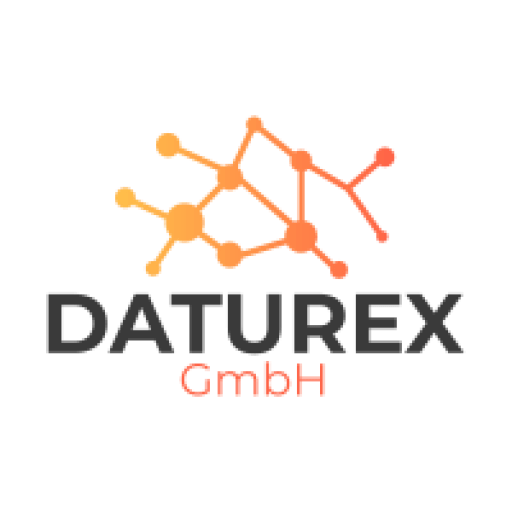

Recent Comments