The home office has established itself as an integral part of the modern working world. With this development, the topic of Cybersecurity is becoming increasingly important. Employees must be made aware of the dangers in the digital space in order to ensure the security of company data. Strong security awareness in the home office is the key to Protection against cyber attacks and data protection breaches.
This article offers practical tips and tricks on how employees can make their working environment at home more secure. From setting up a secure home network to dealing with Phishing-tests - we cover all the important aspects to strengthen security awareness in the home office and to improve the Cybersecurity to improve.
Important findings
- Secure home networks are the basis for protected working
- Strong passwords and multifactorAuthentication increase safety
- Regular training courses strengthen employees' safety awareness
- VPNs protect sensitive company data during transmission
- Vigilance towards Phishing-trying is crucial
The importance of cyber security in the home office
The increasing use of home office workplaces has drastically changed the cyber security landscape. Remote access on corporate networks harbors new risks that make effective Risk management require.
According to a study by the digital association Bitkom, 25% of employees in Germany now regularly work from home. This development has virtual privacy of employees and the security of company data.
Cyber criminals have adapted their attack methods to the new working situation and are increasingly targeting home office users.
The German Federal Office for Information Security (BSI) has recorded an increase of 20% in cyberattacks since the start of the pandemic. Ransomware attacks in particular are on the rise. One example of this is the case of a medium-sized company in Bavaria, where hackers used an unsecured home office PC to Access to sensitive data achieved.
| Safety aspect | Risk in the home office | Protective measure |
|---|---|---|
| Network security | Insecure WLAN connections | VPN-Utilization |
| Data protection | Unauthorized access | Encryption |
| Authentication | Weak passwords | MultifactorAuthentication |
To minimize these risks, companies and employees need to work together. Strong passwords, secure remote access solutions and regular training are essential for an effective Risk management in the home office.
Home office security awareness: basics and challenges
The secure home office setup is becoming increasingly important. With the increasing number of employees working from home, the need for effective security measures is also growing.
Current threat landscape
Cyber criminals exploit the shift to the home office. Phishing-attacks and Social Engineering-Tactics have increased significantly. Hackers are increasingly targeting private networks, which are often less protected than corporate systems.
Typical weak points in the home office
Insecure Wi-Fi connections and outdated software pose major risks. Many employees use private devices for work, which makes it difficult to control security updates. Mixing private and work data on one device also harbors risks.
Responsibilities of employees and the company
Both sides bear responsibility for IT security in the home office. Companies must define clear guidelines and Awareness training offer. Employees are obliged to follow these rules and remain vigilant.
| Corporate responsibility | Employee responsibility |
|---|---|
| Provision of secure VPN-Solutions | Use of the VPN for work tasks |
| Implementation of Awareness training | Active participation in training courses |
| Definition of security guidelines | Compliance with the guidelines |
| Provision of security tools | Correct use of the tools |
A Secure home office setup requires cooperation between the company and its employees. Regular Awareness training and clear security guidelines are crucial for protecting sensitive data in the home office.
Setting up and maintaining secure home networks
A secure home network is the basis for effective working in the home office. The right Router configuration plays a decisive role for the Network security.
Start by changing the default password of your router. Choose a strong, unique password with at least 12 characters. Activate the WPA3Encryption for your WLAN to prevent unauthorized access.
Regular firmware updates are essential for the security of your router. They close known security gaps and improve performance. Set up automatic updates or check for new versions every month.
A secure home network is like a fortress - it protects your digital treasures from intruders.
For additional protection, we recommend setting up a guest network. This allows you to separate private and professional devices from those of your visitors. Also deactivate the WPS function, as it is a potential weak point.
| Measure | Benefit |
|---|---|
| Strong router password | Prevents unauthorized access |
| WPA3-Encryption | Protects WLAN connections |
| Regular updates | Closes security gaps |
| Guest network | Separates private and public devices |
By implementing these measures, you create a solid basis for the Network security in your home office. Don't forget to check and adjust these settings regularly.
Strong passwords and multi-factor authentication
Password security is a central aspect of the Cybersecurity in the home office. Strong passwords are the first line of defence against unauthorized access to sensitive data. In combination with multi-factor authentication, they significantly increase protection.
Best practices for password creation
Secure passwords should be long, complex and unique. Experts recommend using passphrases - easy-to-remember sentences with special characters and numbers. An example would be "MyDog!sst2KiloFood".
- At least 12 characters long
- Combine upper and lower case letters
- Inserting numbers and special characters
- Use a different password for each account

Implementation of multi-factor authentication
Multifactor authentication adds an additional layer of security. In addition to the password, a second factor is required to confirm identity, such as a fingerprint or a temporary code. This makes access more difficult for hackers, even with compromised passwords.
Password manager: advantages and recommendations
Password managers make it easier to manage complex passwords. They generate and save Secure passwords for all accounts. Users only need to remember one master password. Popular options are LastPass, 1Password and Bitwarden.
| Password manager | Free version | Platforms |
|---|---|---|
| LastPass | Yes | Windows, macOS, iOS, Android |
| 1Password | No | Windows, macOS, iOS, Android, Linux |
| Bitwarden | Yes | Windows, macOS, iOS, Android, Linux |
Data protection and encryption in the home office
Protecting sensitive company data is of the utmost importance when working from home. Data protection and encryption play a central role here. Employees must be particularly careful with confidential information, as the home environment harbors new risks.
A VPN-service is essential for secure communication. It encrypts data traffic and protects against unauthorized access. Companies should provide their employees with a reliable VPN service and communicate clear usage guidelines.
Encryption of sensitive data is mandatory in the home office. Confidential documents, emails and databases must be protected by strong encryption methods. This prevents information from falling into the wrong hands if devices are stolen or lost.
Clear rules apply to the secure storage of data in the home office:
- Use encrypted hard disks or cloud storage
- Lock the screen when you are away
- Store physical documents in lockable cabinets
The professional disposal of data carriers and documents is just as important. Use document shredders or secure disposal services to destroy sensitive information irretrievably. This is the only way to ensure a high standard of data protection in the home office.
Training and awareness programs for employees
Safety training are indispensable for sensitizing employees to cyber risks. Effective Awareness programs strengthen security awareness and reduce potential risks in the home office. Companies should regularly invest in the digital skills of their workforce.

Contents of effective safety training
Good Safety training provide practical knowledge about current threats. The focus is on topics such as phishing detection, secure password management and handling sensitive data. Practical exercises consolidate what has been learned and promote application in everyday life.
Regular refresher course on safety knowledge
One-off training courses are not enough. The cyber security landscape is constantly changing. It is therefore important to regularly refresh employees' knowledge. Short, monthly updates on new threats keep staff up to date.
Gamification and interactive learning methods
Modernity Awareness programs rely on gamification to make learning more exciting. Interactive elements such as quizzes or virtual escape rooms make Safety training entertaining and effective. These methods increase motivation and improve the learning effects in the long term.
- Simulated phishing campaigns
- Safety challenges with rewards
- Interactive e-learning modules
By using a variety of learning methods, cyber security becomes an integral part of the corporate culture. Employees develop a heightened awareness of potential risks and act more securely in the digital space.
Secure use of company resources and VPNs
Secure access to company data is crucial in the home office. VPNs play a key role in this for the Remote access. They encrypt data transmission and protect sensitive information from unauthorized access.
Please note the following points for the correct use of VPNs in the home office:
- Activate the VPN before accessing company data
- Only use VPN solutions provided by the company
- Always keep the VPN software up to date
- Log out of the VPN after work
The secure handling of company data requires additional precautionary measures:
- Only save data on encrypted devices
- Avoid public WLAN networks for the Remote access
- Use separate user accounts for work and private use
- Do not leave work documents unattended
An overview of the advantages and disadvantages of VPNs for remote access:
| Advantages | Disadvantages |
|---|---|
| Increased data security | Possible loss of speed |
| Secure access to company networks | Additional configuration required |
| Protection against data theft in public networks | Dependence on VPN server availability |
By consistently applying these measures, you make a significant contribution to the security of company resources when working from home.
Dealing with phishing and social engineering in the home office
Dangers lurk in the home office such as phishing and Social engineering. These tricks are aimed at stealing sensitive data. Employees must be vigilant and recognize suspicious activity.
Recognize phishing attempts
Phishing e-mails often have strange sender addresses or spelling mistakes. They are an urgent call to action. Check links before you click. Move the mouse over them to see the destination.
Rules of conduct for suspicious e-mails
Do not open any attachments from unknown senders. Do not disclose any personal data. If in doubt, ask your IT department. Use anti-phishing software and spam filters for additional protection.
Reporting of security incidents
Report suspicious emails to the IT department immediately. Acting quickly can prevent major damage. Together against phishing and Social engineering - to keep your home office safe.
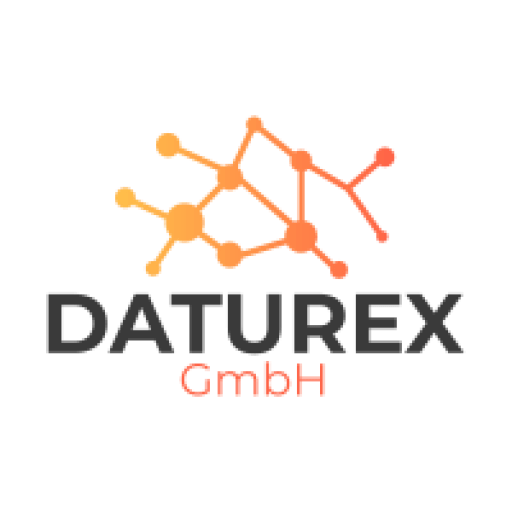

Recent Comments