The internet is a space that connects people worldwide and makes knowledge and experiences accessible. But not everyone can make equal use of this endless expanse. One accessible WordPress website means making the digital world accessible to everyone, regardless of physical or mental mobilization. It is about WordPress Accessibilitythe accessibility of web content, and to barrier-free website designso that the Internet corresponds to the democratic ideal of freedom and equality for all people.
In the spirit of equality, WordPress, as one of the leading content management systems, sets the course for inclusive web design. Accessibility is not a luxury, but a necessity - for people with disabilities, for use on mobile devices and for everyone who wants to communicate and interact without barriers in an increasingly diverse society.
Important findings
- Accessibility is a basic prerequisite for an inclusive society.
- WordPress offers a wide range of options for making websites accessible.
- Barrier-free design enhances the user experience for a broader target group.
- The observance of WordPress Accessibility is as much a legal requirement as an ethical imperative.
- The implementation of accessible web design promotes findability by search engines.
Introduction to the importance of accessibility on the Internet
The Accessibility on the Internet is an essential part of the modern information society. Through including website design it is possible to design websites in such a way that they can be used by everyone - regardless of individual abilities or technical equipment. The aim is not only to reduce barriers for people with disabilities, but also to optimize the user experience on mobile devices or with a slow internet connection.
The aim is to use a sustainable digital concept and WCAG 2.1 conformity to make web content generally accessible and thus contribute to a fairer and more inclusive society. The fact that this is not a triviality to be ignored, but an urgent necessity, is illustrated by the increasing number of legal disputes in the area of Accessibility on the Internet. Creating a web presence without hurdles is therefore not only an imperative of humanity, but is also legally required and supported.
In practice, this means implementing guidelines that do justice to all user groups. On the one hand, this includes physical accessibility, which takes into account people with visual impairments, for example, but also the ease of use and comprehensibility of web content for people with cognitive challenges.
The implementation of accessibility also has an economic aspect: by expanding the target group and increasing usability, the reach of websites is improved. Search engines, such as Google, reward accessible websites with a better ranking in search results, which can make a significant contribution to the success of online companies.
"Internet accessibility does not just mean breaking down barriers for a minority, but creating access for all."
- Integration of Accessibility as a human rights principle
- Consideration of all user groups in the inclusive website design
- Increase user-friendliness by complying with the WCAG 2.1 conformity
- Increasing legal relevance of Accessibility on the Internet
- Improving the visibility and findability of accessible websites in search engines
The Accessibility on the Internet Understanding and striving for digitalization is therefore a decisive step towards meeting the challenges of a multi-layered society and enabling everyone to participate in digital life.
The basics of WordPress accessibility
Accessibility on the Internet is more than just a buzzword; it is a fundamental component of an inclusive digital society. A accessible WordPress template and a User-friendly website are decisive for the general accessibility and the equal treatment of all internet users. However, before myths and misconceptions can be dispelled, it must first be clear what accessibility actually means.
Definition of accessibility and accessibility
Accessibility, or in technical jargon WordPress AccessibilityAccessibility is the ability of people of all abilities to perceive a website, understand its content and interact with it. It eliminates technical, sensory and cognitive barriers and creates a virtual environment in which every user can move around without barriers.
Myths about accessibility and their refutation
Far too often it is assumed that accessibility is only important for people with visual impairments. This is a misconception, as accessible web design benefits a wide range of users. Another misconception is that accessibility can be completely automated. But in reality, conscious design and regular reviews are required to ensure the WordPress Accessibility-standards.
Legal aspects and accessibility as a human right
Accessibility is not just a question of user-friendliness - it is a human right. The legal framework is clear: the Internet must be equally accessible to all users. Non-accessible sites can lead to legal consequences that raise awareness of the importance of accessibility. user-friendly website strengthen.
The pursuit of accessibility begins with the initial design of a website and continues through careful development to continuous testing for accessibility. A accessible WordPress template is the foundation on which a world without digital barriers is being built.
The accessibility of WordPress: an inventory
As a content management system, WordPress has a reputation for offering broad support for accessible content to offer. The community behind WordPress is committed and works continuously to make the platform more inclusive. Both the openness of the software and its customizability through themes and plugins play a key role in this.
But a complete Screen reader friendly website remains a challenge. Below, we take a closer look at the strengths and weaknesses of WordPress accessibility and identify potential areas for improvement.
Strengths of WordPress in the area of accessibility
- With the lively and proactive community, we are continuously barrier-free solutions developed and shared.
- Various Resources and guidelines are available to help developers create accessible themes and plugins.
- The flexibility of WordPress makes it possible to respond individually to accessibility needs.
- Some standard WordPress themes are already equipped with a good basis for accessibility.
Identified weaknesses and potential for improvement
- Although there are many tools available, the creation of a complete accessible WordPress website often difficult without specific knowledge.
- Newer functions such as the Gutenberg editor must be further optimized in terms of accessibility.
- The quality and accessibility of many third-party themes and plugins vary greatly.
- There is a need for stronger guidelines and standardized tests to monitor and ensure accessibility.
The continuous improvement of accessibility is a core aspect of the further development of WordPress. A detailed inventory forms the basis for targeted measures. While the strengths of WordPress in the area of accessibility serve as a solid basis, the identified weaknesses offer numerous opportunities for further developments. With every update, the goal of offering a completely accessible web-based experience comes within reach.
Optimizing the accessibility of a WordPress website
The accessibility-optimized WordPress website is a continuous process that requires careful planning and implementation. From the initial concept to ongoing maintenance, there are various aspects to consider that together create a holistic and inclusive user experience.
The fundamental adjustments required for a WordPress website The most important changes that should be made to the website include adapting the content structure and navigation features. The WCAG guidelines must be considered and implemented, taking into account simplicity and comprehensibility for people with disabilities as well as for the general public.
The design of a fully accessible website is in line with social responsibility and technical excellence.
Below you will find a clear overview of the key optimization steps and features that are important for the accessibility and user-friendliness of your WordPress website:
| Optimization aspect | WCAG guideline | Implementation instructions |
|---|---|---|
| Structuring the content | 1.3.1 Info and relationships | Correct use of HTML tags for semantic structuring (e.g. h1-h6 for headings) |
| Navigation elements | 2.4.1 Block skipping | Provision of skip links for faster access to main content |
| Color contrasts | 1.4.3 Contrasts (minimum) | High contrast between text and background for better readability |
| Text alternatives for media elements | 1.1.1 Non-text content | Assignment of meaningful alt texts to images and other visual media |
| Keyboard operability | 2.1.1 Keyboard | Implementation of a website that can be operated entirely via the keyboard |
One Accessibility-optimized WordPress website also includes regular accessibility tests. Tools such as WAVE or the BITV test can be used to identify and rectify accessibility deficiencies.
Implementing these steps will help to reduce the digital divide and guarantee equal access to online content for all users, regardless of their individual needs. Only a website that has been optimized in these key areas can be considered truly inclusive.
The selection of accessible WordPress themes and templates
The laying of the foundation stone for a accessible WordPress website is the selection of a suitable theme. It is worth paying attention to details that significantly influence accessibility and only choosing templates that are already available as accessible WordPress template have been developed. Various means are available to you to check the accessibility of the themes.
Many of the default themes provided by WordPress itself are designed with accessibility in mind. They take into account aspects such as keyboard navigation, visual clarity and correct HTML markup usage. But when it comes to third-party themes, you need to take a closer look.
Various tools and tests are suitable for checking accessibility. For example, you can use the WAVE online tool to visualize how accessible a theme actually is. The BITV test provides a more detailed check of whether your website meets the legal requirements for accessibility. Both tools offer concrete indications of where there is a need for optimization.
If you are considering developing your own theme, it is essential to know the official WordPress Handbook on accessibility to consult. It offers a wealth of guidelines and recommendations on how you can build in accessibility from the ground up.
Use these resources to ensure that your theme is not only aesthetically appealing, but also technically suitable for all user groups - for an accessible, inclusive and user-maximized online presence.
Accessible design of content elements
The creation of accessible content begins with the precise use of HTML markup to facilitate access and understanding for all users. In doing so Semantically structured content plays a key role in improving navigation and interaction with the website, especially for people with visual impairments.
Text markup and semantic structuring
To make a website more accessible not only for search engines but also for people with visual impairments, the text must be structured sensibly using specific HTML elements. Subheadings should be marked with the corresponding h-tags (from <h1> to <h6>) to provide a clear structure. In addition, lists that start with for non-ordered enumerations and
were created for organized enumerations, for a structured presentation of content aspects. Plugins like TinyMCE Advanced can provide support in accessible text creation by offering additional formatting options for semantically correct markup.
Embed images and media content without barriers
Images and visual media are an integral part of web design, but can be a barrier without appropriate descriptions. It is important that all images and media on the WordPress website are accompanied by alternative texts (old-attributes) that are clear and descriptive in order to be correctly interpreted by screen readers. These texts should be able to convey the content and purpose of the image if it cannot be perceived visually.
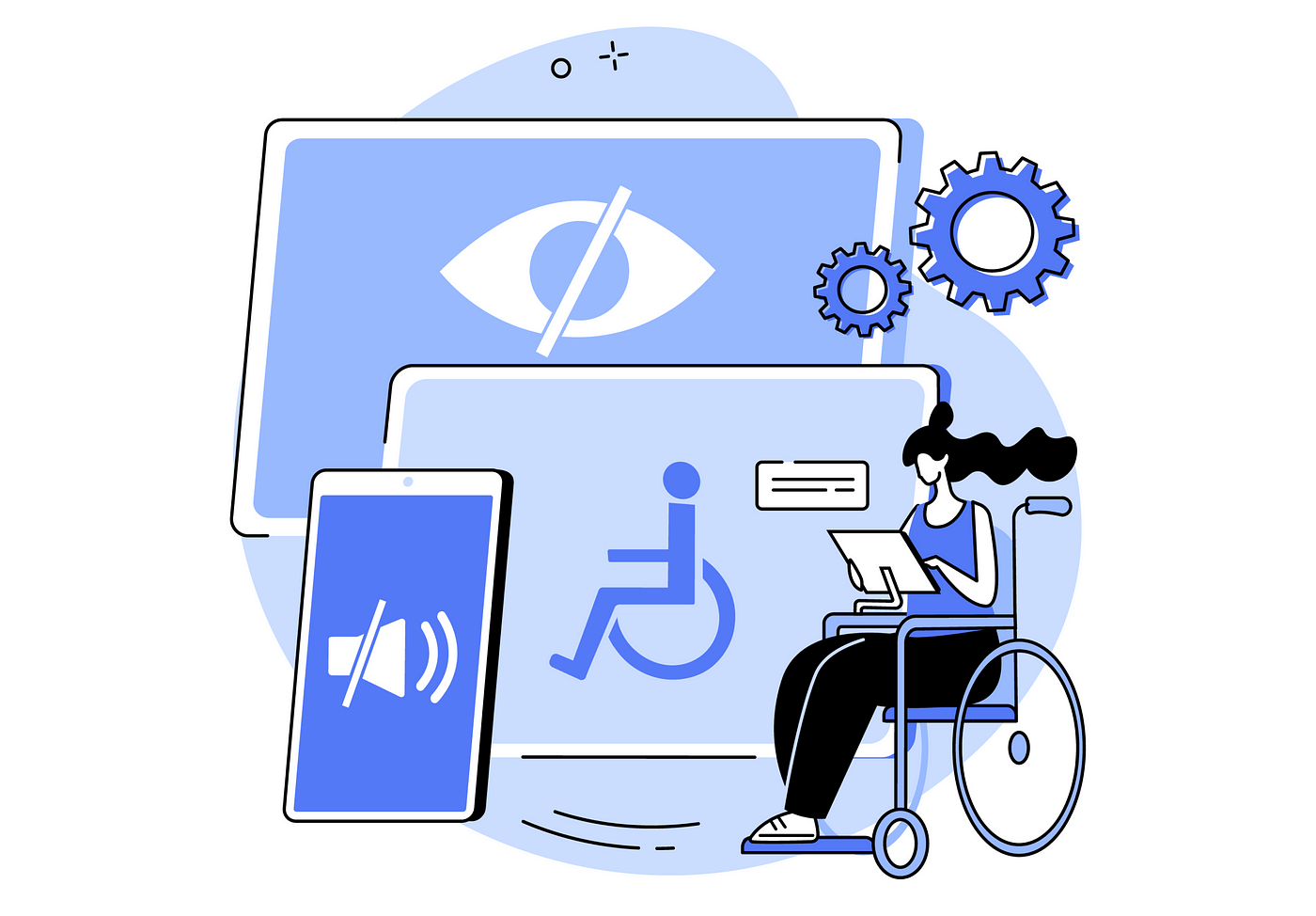
Extended functions through accessibility plugins
As a powerful platform for web content, WordPress makes it possible through the use of specialized extensions that Accessibility to substantially improve your own website. In particular, so-called Accessibility plugins can help to break down barriers and thus optimize the user experience for all visitors.
Overview of helpful accessibility plugins
Among the multitude of available extensions, some stand out in particular, known for their ability to WordPress Accessibility significantly. Here are some of the most popular Accessibility pluginswhich are recommended:
- WP Accessibility: Provides options for text enlargement and improved contrast ratios.
- One Click Accessibility: Enables quick adjustments such as font size changes and color reversal.
- Accessibility widget: Easy to integrate in the sidebar and supports users individually.
Tips on the correct use of plugins for greater accessibility
Not all accessibility plugins provide the hoped-for relief. It is therefore crucial to select each plugin carefully and check its effectiveness and compatibility:
- Evaluate user reviews and support forums to consider other users' experiences.
- Test the accessibility plugins on a staging website to assess their impact in advance.
- Make sure you receive regular updates from the developer to avoid compatibility problems and to comply with current standards.
- Analysis of the loading speed after installation to ensure that there are no negative effects.
In summary, it can be said that the right Accessibility plugins are an asset to any WordPress website. They are a key element for a including website design and contribute to making web content freely accessible to all user groups.
Practical steps to an accessible website
In order to Accessibility of a WordPress website, it is essential to follow practical steps that not only follow the guidelines of the WCAG 2.1 conformity but at the same time a User-friendly website promote. A critical factor here is keyboard operability, which enables users to navigate without the use of a mouse. Together with scalable font sizes that allow visually impaired people to enlarge or reduce texts individually, this forms the basis for an accessible web presence.
In addition, sufficient color contrasts play a key role by ensuring clear visibility and legibility. Content must be well thought out and sensibly structured, which includes the use of headings - these should create hierarchies of information and enable screen readers to interpret content correctly.
Accessible forms and tables are another key element. Particular attention should be paid to the design of interactive elements that can be used without visual or motor skills. Error tolerance in the input process should also ensure that all users, regardless of their abilities, can successfully interact with the form.
Finally, continuous accessibility testing helps to identify existing obstacles and make improvements. The spectrum of testing tools ranges from automated checks to manual tests that can also assess practical user-friendliness in a real application context. This multi-layered approach is the only way to ensure that a WordPress website is equally accessible and usable for all user groups.
With the steps presented here, webmasters are not only implementing technical standards, but also contributing to a more inclusive society by opening up the digital space for everyone.
Conclusion
In the Inclusive website design is the Accessibility is not a one-off project, but rather an ongoing commitment. The integration of accessibility measures into WordPress websites illustrates the technological and social relevance of this initiative. Effective Ensuring accessibility means using technical tools and taking empathetic perspectives into account to create an inclusive environment for all users.
The effective implementation of accessible web design not only enhances the user experience, but also contributes to a fairer world in which digital participation is possible without restrictions. Our actions in the context of Accessibility on the Internet reflects this endeavor, Accessibility accessible to everyone while complying with legal and ethical standards.
In summary, it can be said that a carefully and consciously designed accessible WordPress website has a decisive influence on both the individual user experience and search engine optimization. Search engines rate such websites positively, which further emphasizes the necessity and benefits of barrier-free design underlines. This means that accessibility in WordPress is not only a requirement for inclusion, but also a clear competitive advantage in the digital space.
FAQ
What does accessibility mean in the context of WordPress?
WordPress accessibility means designing websites so that they are accessible to all users regardless of their physical or mental abilities. This includes, for example, ensuring that content can be read by screen readers or that navigation can also be operated using the keyboard.
Why is accessibility on the Internet important?
Accessibility enables people with disabilities, but also older people or users with temporary restrictions, to access and interact with digital content. This is an important step towards equality and inclusion and creates a fully usable web environment.
What is WCAG 2.1 compliance?
WCAG 2.1 conformity means that a website meets the criteria of the Web Content Accessibility Guidelines 2.1. These internationally recognized guidelines define how digital content can be made more accessible for people with different disabilities.
What should you look out for when choosing an accessible WordPress theme?
When selecting themes, care should be taken to ensure that they comply with the WCAG guidelines and support functions such as sufficient color contrast, keyboard navigation and correct semantic HTML structures. It makes sense to choose themes that are explicitly labeled as accessible.
How do you make content on a WordPress website accessible?
Content should be structured using correct HTML markup, e.g. by using HTML tags for headings, lists and emphasized text. Furthermore, descriptive alternative texts are required for images and media content so that users with screen readers can understand them.
Which accessibility plugins are recommended for WordPress?
Plugins such as WP Accessibility support websites in implementing functions for text enlargement or contrast adjustment. However, each plugin should be carefully checked for efficiency and compatibility to ensure that it actually contributes to accessibility.
What practical steps can you take to make a WordPress website accessible?
The website should be optimized for operation via the keyboard, scalability of font sizes should be ensured and sufficient color contrast should be provided. It is also important to structure all content clearly and test it for accessibility.
How can you improve the accessibility of an existing website?
Accessibility can be improved by checking and adapting the design and content based on the WCAG guidelines. Tools and tests, such as the WAVE Web Accessibility Evaluation Tool, support the identification and elimination of barriers.
To what extent does accessible web design also help with search engine optimization?
Search engines rate accessible websites positively as they appeal to a broader user base. In addition, good structuring and semantic clarity of the content, as required by accessibility, leads to better detection and evaluation by search engines.
Are there special requirements for accessible online forms on WordPress sites?
Yes, accessible online forms must be clearly labeled and error messages should be formulated clearly and helpfully. Furthermore, users should be able to reach and operate all form elements using the keyboard. It is also recommended to structure long forms with subheadings.
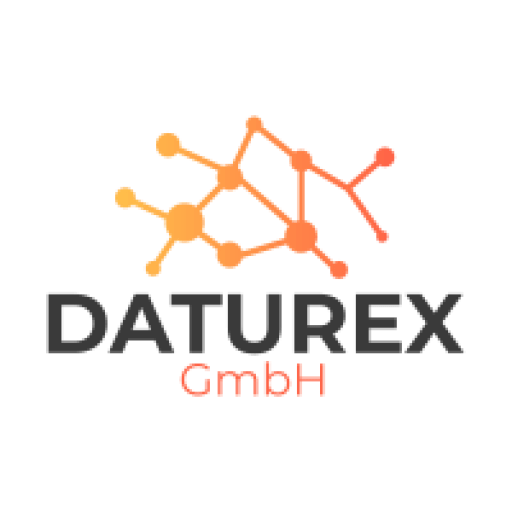

Recent Comments