http://www.youtube.com/watch?v=jq_WaOLjdyQ
Ubuntu TV or XBMC on the Panda board with only minor errors but absolutely complete hardware acceleration.
Download:
Follow the installation instructions:
Either http://omappedia.org/wiki/Ubuntu_Pre-built_Binaries_Guide
or https://wiki.ubuntu.com/ARM/OmapDesktopInstall
There is even a tool for Windows:
http://launchpad.net/win32-image-writer
or for our Linux Cracks simply:
- unzip (gunzip)
- sudo dd bs=4M if=ti-panda-x11-base-precise_linarotv-xbmc_20120729-5.img of=/dev/sdX
after starting and transferring to SD
- sudo apt-get install ubuntu-omap4-extras-multimedia
If you don't have a Panda board yet, you can buy one with all the accessories here at a reasonable price:
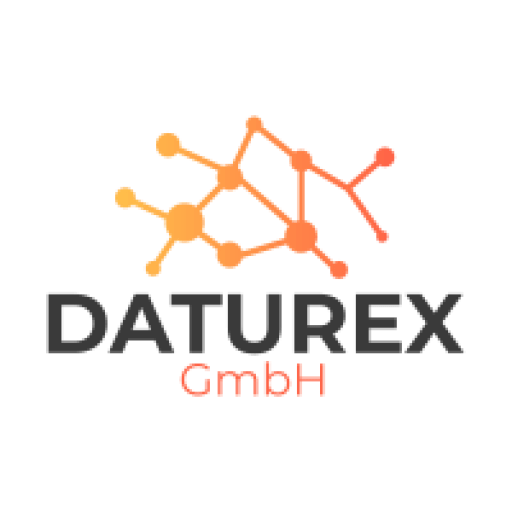
What kind of SD card or hard disk do you have connected? I have found that it is quite slow with the SD card.
Hello Michael,
I had an SD card from SANDISK Class 10 connected to the Pandaboard. For better performance, I would advise you to use an SSD or HDD connected via USB. An eMMC solution (flash memory solution that fits into the MMC slot) is not available for the Pandaboard out of the box (http://www.omappedia.com/wiki/Embedded_MMC(eMMC)_boot).
Greetings Marcel