[tm_pb_section admin_label="section"][tm_pb_row admin_label="row"][tm_pb_column type="4_4″][tm_pb_image admin_label="Image" src="https://app-web-entwicklung.de/wp-content/uploads/2016/09/Office-Produkte.png" show_in_lightbox="off" url_new_window="off" use_overlay="off" animation="left" sticky="off" align="left" force_fullwidth="off" always_center_on_mobile="on" use_border_color="off" border_color="#ffffff" border_style="solid" alt="Access User Course"] [/tm_pb_image][/tm_pb_column][/tm_pb_row][tm_pb_row admin_label="Row" make_fullwidth="off" use_custom_width="off" use_grid_padding="off" width_unit="on" padding_mobile="off" allow_player_pause="off" parallax="off" parallax_method="off" make_equal="off" parallax_1="off" parallax_method_1="off" vertical_alligment_1="start" responsive_laptop_1="inherit" responsive_tablet_1="inherit" responsive_phone_1="inherit" order_laptop_1="1″ order_tablet_1="1″ order_phone_1="1″ column_padding_mobile="on"][tm_pb_column type="4_4″][tm_pb_cta admin_label="Call To Action" button_url="/kontakt/" url_new_window="off" button_text="Contact" use_background_color="on" background_color="#2ed3ae" text_orientation="left" use_border_color="off" border_color="#ffffff" border_style="solid" custom_button="off" button_letter_spacing="0″ button_use_icon="default" button_icon_placement="right" button_on_hover="on" button_letter_spacing_hover="0″]
Access User Course
Target group:
First introduction for Access users who want to work efficiently with data. This Access user course shows you how to create related tables, data storage, queries for evaluations and data manipulation, as well as how to create forms for input and reports for output.
Method:
Lecture, question / answer, exercises on the PC
Prerequisite:
Microsoft Office e.g. http://amzn.to/2tySulN
Duration:
1 day
Dates:
by arrangement, 1-9 participants at your location, from 2 participants Germany wide.
Price:
The participation fee per person is 299,00 EUR
[/tm_pb_cta][tm_pb_tabs admin_label="Tabs" use_border_color="off" border_color="#ffffff" border_style="solid" custom_css_tabs_content="padding-left:10%;||padding-right:10%;"] [tm_pb_tab title="Database Design" tab_font_select="default" tab_font="||||" tab_line_height="2em" tab_line_height_laptop="2em" tab_line_height_tablet="2em" tab_line_height_phone="2em" body_font_select="default" body_font="||||" body_line_height="2em" body_line_height_laptop="2em" body_line_height_tablet="2em" body_line_height_phone="2em"]
Database design is the most important step in development.
- Overview
- Basics of data normalization
- Piece by piece all 3 normal forms
- How much normalization makes sense
- Data normalization for imports
- Mapping reality separately in the database, thinking in data
- Avoid redundancies
- Extensibility and naming conventions
- Limitations
[/tm_pb_tab][tm_pb_tab title="Tables" tab_font_select="default" tab_font="||||" tab_line_height="2em" tab_line_height_laptop="2em" tab_line_height_tablet="2em" tab_line_height_phone="2em" body_font_select="default" body_font="||||" body_line_height="2em" body_line_height_laptop="2em" body_line_height_tablet="2em" body_line_height_phone="2em"]
Tables store data and relate them to each other.
- Referential integrity and its effects
- Data types of a table
- Foreign key relationships between tables
- Calculation of data fields
- Why tables should only hold data
- Naming conventions and protected terms
- Possible sources of error
[/tm_pb_tab][tm_pb_tab title="Selection queries" tab_font_select="default" tab_font="||||" tab_line_height="2em" tab_line_height_laptop="2em" tab_line_height_tablet="2em" tab_line_height_phone="2em" body_font_select="default" body_font="||||" body_line_height="2em" body_line_height_laptop="2em" body_line_height_tablet="2em" body_line_height_phone="2em"]
Selection queries are used for data aggregation and evaluation.
- Overview
- Access functions
- AND / OR
- Date and numerical values
- Filtration and sorting
- Queries with sub-queries
[/tm_pb_tab][tm_pb_tab title="Forms" tab_font_select="default" tab_font="||||" tab_line_height="2em" tab_line_height_laptop="2em" tab_line_height_tablet="2em" tab_line_height_phone="2em" body_font_select="default" body_font="||||" body_line_height="2em" body_line_height_laptop="2em" body_line_height_tablet="2em" body_line_height_phone="2em"]
Forms are the user interface of the subsequent database application so that even inexperienced users can edit data.
- Overview
- Form wizard, automatic creation of forms
- Introduction to the controls
- Form types
- Layout types
- Creation of forms
- Link to subforms
[/tm_pb_tab][tm_pb_tab title="Reports" tab_font_select="default" tab_font="||||" tab_line_height="2em" tab_line_height_laptop="2em" tab_line_height_tablet="2em" tab_line_height_phone="2em" body_font_select="default" body_font="||||" body_line_height="2em" body_line_height_laptop="2em" body_line_height_tablet="2em" body_line_height_phone="2em"]
Reports are used to output data. For printing, for example.
- Introduction and overview
- Standard report
- Automatic printout on special printer
- Linking reports in forms
- Embedding forms in reports
[/tm_pb_tab] [/tm_pb_tabs][/tm_pb_column][/tm_pb_row][/tm_pb_section]
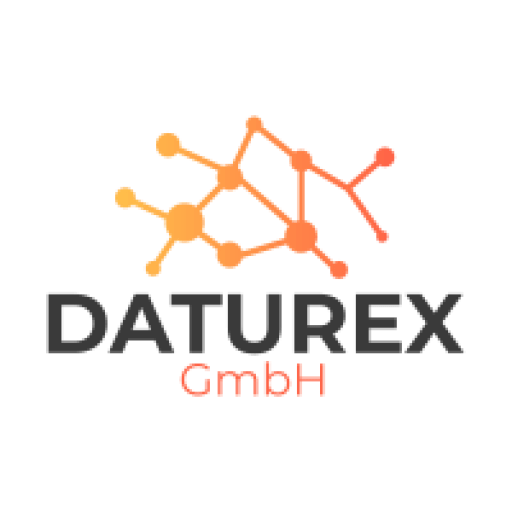
Recent Comments