[tm_pb_section admin_label="section"][tm_pb_row admin_label="Row"][tm_pb_column type="4_4″][tm_pb_image admin_label="Image" src="https://www.app-web-entwicklung.de/wp-content/uploads/2016/09/Office-Produkte.png" show_in_lightbox="off" url_new_window="off" use_overlay="off" animation="left" sticky="off" align="left" force_fullwidth="off" always_center_on_mobile="on" use_border_color="off" border_color="#ffffff" border_style="solid" alt="Access Developer Course"] [/tm_pb_image][/tm_pb_column][/tm_pb_row][tm_pb_row admin_label="row"][tm_pb_column type="4_4″][tm_pb_cta admin_label="Call To Action" title="Access Developer Course" url_new_window="off" button_text="Contact" use_background_color="on" background_color="#2ed3ae" text_orientation="left" use_border_color="off" border_color="#ffffff" border_style="solid" custom_button="off" button_letter_spacing="0″ button_use_icon="default" button_icon_placement="right" button_on_hover="on" button_letter_spacing_hover="0″ button_url="/contact/"]
Target group:
The Access Developer course is for Access users who want to become Access developers. However, it is also a further training course for advanced developers.
Method:
Lecture, question / answer, exercises on the PC
Prerequisite:
Microsoft Office e.g. http://amzn.to/2tySulN
Duration:
1-2 days depending on previous knowledge (experts 1 day, advanced 2 days)
Dates:
by arrangement1-9 participants at your location, from 2 participants Germany wide.
Price:
The participation fee per person is 499 EUR for 1 day and 899 EUR for 2 days
[/tm_pb_cta][tm_pb_tabs admin_label="Tabs" use_border_color="off" border_color="#ffffff" border_style="solid" custom_css_tabs_content="padding-left:10%;||padding-right:10%;" saved_tabs="all"] [tm_pb_tab title="Basics" tab_font_select="default" tab_font="||||" tab_line_height="2em" tab_line_height_laptop="2em" tab_line_height_tablet="2em" tab_line_height_phone="2em" body_font_select="default" body_font="||||" body_line_height="2em" body_line_height_laptop="2em" body_line_height_tablet="2em" body_line_height_phone="2em"]
Automatic backups and upgrades during further development, user concepts and encryption.
- Basics of a secure and evolvable Access database
- Concept frontend / backend separation
- Automatic backups of the backend
- Working with multiple backends
- Development of distributed Access databases
- Automatic updating of tables and queries during further development
- User concept with rights and roles
- Multilingualism in databases
- Connecting encrypted backends
- Working with VBA classes
- Data Access Objects, tables and queries as VBA objects
- Access objects and their life cycle
Current extensive code collection from 15 years of Access knowledge of several 100 hours as a gift.
[/tm_pb_tab][tm_pb_tab title="Tables" tab_font_select="default" tab_font="||||" tab_line_height="2em" tab_line_height_laptop="2em" tab_line_height_tablet="2em" tab_line_height_phone="2em" body_font_select="default" body_font="||||" body_line_height="2em" body_line_height_laptop="2em" body_line_height_tablet="2em" body_line_height_phone="2em"]
Create and manage tables automatically.
- SQL DDL, Data Definition Language
- Recordsets DAO / ADO at table level
- Create and update VBA table definitions automatically
- Manage VBA data at table level
- Export and import of data
- Possible sources of error
[/tm_pb_tab][tm_pb_tab title="Queries" tab_font_select="default" tab_font="||||" tab_line_height="2em" tab_line_height_laptop="2em" tab_line_height_tablet="2em" tab_line_height_phone="2em" body_font_select="default" body_font="||||" body_line_height="2em" body_line_height_laptop="2em" body_line_height_tablet="2em" body_line_height_phone="2em"]
Use and create queries via VBA.
- SQL DML / Data Manipulation Language (UPDATE,DELETE,SELECT,INSERT)
- Transaction security
- Automatically modify and manage VBA queries
- Use VBA queries from other data sources
- DAO / ADO recordsets at query level
[/tm_pb_tab][tm_pb_tab title="Forms" tab_font_select="default" tab_font="||||" tab_line_height="2em" tab_line_height_laptop="2em" tab_line_height_tablet="2em" tab_line_height_phone="2em" body_font_select="default" body_font="||||" body_line_height="2em" body_line_height_laptop="2em" body_line_height_tablet="2em" body_line_height_phone="2em"]
Forms as a dynamic user interface.
- Events of a form
- Life cycle of the events
- Use recordsets efficiently
- Automate and link controls
- Dynamically reload and show/hide forms
- VBA forms as pop ups
- Access without Access interface, hide everything except the form from the user
- User concepts at form level, roles and rights concepts in forms
[/tm_pb_tab][tm_pb_tab title="Reports" tab_font_select="default" tab_font="||||" tab_line_height="2em" tab_line_height_laptop="2em" tab_line_height_tablet="2em" tab_line_height_phone="2em" body_font_select="default" body_font="||||" body_line_height="2em" body_line_height_laptop="2em" body_line_height_tablet="2em" body_line_height_phone="2em"]
Embedding reports and linking forms with VBA.
- Forms in the report
- Conditions and filters using VBA
- VBA Automatic expression
- Open reports in different views using VBA
[/tm_pb_tab] [/tm_pb_tabs][/tm_pb_column][/tm_pb_row][/tm_pb_section]
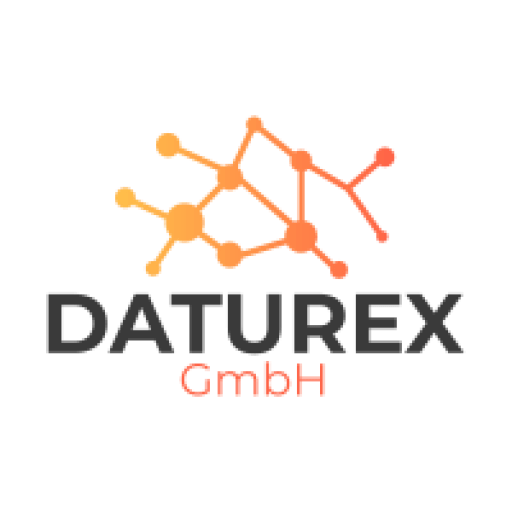
Recent Comments