Edit .env file in greenlight.
ALLOW_MAIL_NOTIFICATIONS=true
SMTP_SERVER=mail_serveradress
SMTP_PORT=587
SMTP_DOMAIN=mail_domain
SMTP_USERNAME=mail_account
SMTP_PASSWORD=password_mail_account
SMTP_AUTH=plain
SMTP_STARTTLS_AUTO=true
# Specify the email address that all mail is sent from
SMTP_SENDER=mail_account
docker run -rm -env-file .env bigbluebutton/greenlight:v2 bundle exec rake conf:check
All tests should be passed.
Then
____________________
./scripts/image_build.sh bigbluebutton/greenlight v2
docker-compose down
docker-compose up -d
Then
___________
docker exec -it greenlight-v2 bash
bundle exec rails c
This will get you into the console, then paste the following commands
User.all.each do |us|
us.activate
end
_______
Then bbb-conf -restart
If you have certificate validation errors within your mailserver, maybe you use selfsigned certificats then you can deactivate the certificat check on the latest bbb version with (maybe you have to update your BBB to get the latest version)
SMTP_OPENSSL_VERIFY_MODE=none
[/tm_pb_text][/tm_pb_column][/tm_pb_row][/tm_pb_section]
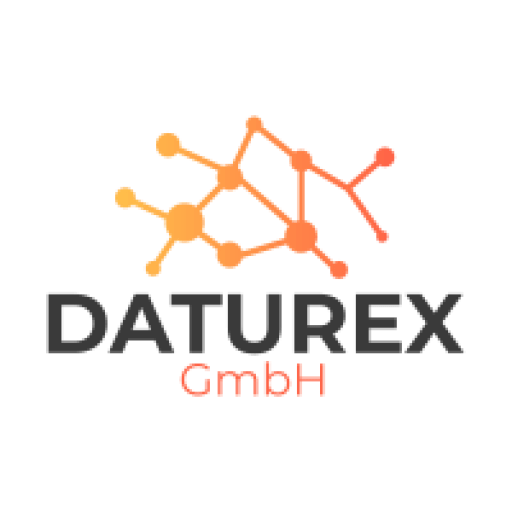

Recent Comments