Many webmasters swear by WordPressand rightly so: As a CMS, it provides an excellent basis for an effective Search engine optimization. However, to realize the full potential of WordPress search engine optimization and achieve the coveted top rankings in the search results, a few steps are crucial.
The first step starts with the basic settings. It must be ensured that the Website visible for search engines and has not been accidentally set to "private". Then content is king - high-quality and regular posts that readers love strengthen the Ranking factors of your site. Follow-up is also important: SEO is not a one-off process, but an ongoing task in which you also need to keep up to date with the latest standards of SEO for WordPress should look for.
Important findings
- Check the visibility of your website for search engines in the privacy settings.
- Regular and high-quality content is crucial for a good ranking.
- The search engine optimized alternative texts for images must not be neglected.
- Keeping a constant eye on current SEO practices will keep your WordPress site competitive.
- You are in control - but the quality and relevance of your content are crucial for a better ranking.
Important settings for visibility in search engines
The visibility of your WordPress website for search engines is the basic prerequisite for your content to be found and indexed. Here the Technical SEO plays a decisive role and begins with the correct configuration of the visibility settings and a well thought-out URL structure of the Permalinks. The following sections provide an overview of how to master these settings and thus optimize the Onpage optimization of your website.
Checking the visibility and the preferred domain
To ensure that your pages end up in the index of search engines, you need to check the "Search engine visibility" option in WordPress. This option should be deactivated so that your content can be captured by search engines such as Google. In addition, it is necessary to define the preferred domain to ensure consistency in the URL structure - a key factor for efficient search engine optimization. Website analysis and high ranking.
Customization of permalinks for optimal URLs
The permalink structure of WordPress significantly influences the clarity of your URL structure and therefore the Onpage optimization. Selecting the "Post name" option gives your URLs a transparent and SEO-friendly nature, which contributes to readability for users and search engines and facilitates indexing.
| Setting | Description | Impact on SEO |
|---|---|---|
| Search engine visibility | Decides whether the page is visible to search engines | Essential for indexing and ranking |
| Preferred domain | Defines whether the www or non-www version is used | Influences consistency and domain authority |
| Permalinks | Offers different URL structures for posts and pages | Improves URL readability and supports search engines in mapping content |
WordPress search engine optimization (SEO)
Search engine optimization, often referred to as SEO for short, plays a central role on WordPress platforms. Both a strategically implemented Keyword research as well as the Content optimization essential to be visible and successful online.
Effective keyword research and application
A well-founded Keyword research is the foundation of an effective SEO strategy. Keywords must not only be chosen precisely, but also specifically integrated into post titles, headings, content and even URL structures in order to achieve a higher ranking with search engines. Relevant search terms structure the content and direct the target group specifically to your WordPress website.
To support this process, we recommend using tools such as Google Keyword Planner to identify terms with a high search volume and low competition. The resulting keywords serve as the basis for your SEO-oriented content and make a significant contribution to optimization.
Creation of high-quality and regular content
The regular publication of high-quality articles contributes significantly to search engine rankings. Through quality and regularity, you signal to search engines that your site always offers up-to-date and relevant information. Organic traffic is also increased if the content is regularly and specifically shared via social networks - this not only generates more visibility, but also valuable streams of visitors.
It is also advisable to connect your WordPress website to the Google Search Console to verify your content. This verification makes it easier for Google to index your content faster and helps to boost your presence in the search results.
- Enrich content with keywords and optimize distribution
- Regular content updates to increase relevance
- Perform verification in Google Search Console for faster indexing
- Use social media to increase the reach of organic posts
Choosing an SEO-friendly WordPress theme
Choosing the right WordPress themes is a decisive factor for the success of your website. On the one hand, the theme directly influences the Page load timeson the other hand, the Responsive design In a time when mobile devices are being used more and more frequently, the role of the mobile device is critical. A well-chosen WordPress theme contribute significantly to Search engine optimization and ensure a positive user experience.
A powerful theme should not only be attractive and user-friendly, but also offer well-structured code and an optimized HTML structure. Here are some key attributes you should consider when choosing a WordPress theme:
- Fast loading times for improved User Experience and SEO ranking
- Clear, valid HTML structure for effortless crawling and indexing by search engines
- Responsive designthat automatically adapts to different screens and devices
- Compatibility with modern web standards and SEO practices
With Performance testsfor example through the tool PageSpeed Insightsyou can assess the performance of a WordPress theme before making a final selection. This will keep you at the forefront of the fierce competition for a good search engine ranking.
Choosing the right WordPress theme is essential for creating a visually appealing and search engine optimized website.
| Criterion | Benefits for the user | Benefits for SEO |
|---|---|---|
| Performance and loading times | Faster response times, lower bounce rates | Better ranking, as loading time is a ranking factor |
| Responsive design | Optimal display on all end devices | Improved user experience, a Google ranking factor |
| SEO functions | Clear structuring of the content | Efficient indexing and better ranking potential |
| Compatibility and expandability | Seamless integration with important plugins and tools | Extended SEO options and customizability |
Investing time and resources in the selection of a powerful and SEO-friendly WordPress themes is probably one of the best decisions you can make to make your online project a success.
Use of central WordPress SEO plugins
In order to optimize the traffic and visibility of a WordPress website, the use of specific WordPress SEO plugins essential. These plugins supplement the already search engine-friendly platform with additional functions that can positively influence the ranking.
Installation and configuration of Yoast SEO
The plugin Yoast SEO is one of the most widely used SEO tools in the WordPress community. It supports website operators in making their content search engine-friendly. This includes the optimization of Titles, Meta descriptions and the creation of an XML sitemap. The introduction of structured data management and guiding the user through detailed SEO analyses are further strengths of Yoast SEO.
An overview of other helpful SEO plugins
Besides Yoast SEO there are other effective WordPress SEO pluginswhich help to optimize the website. Rank Math is a popular alternative that scores with an intuitive user interface and smart automation processes. Both plugins allow you to control the key SEO features of a website and thus improve its performance in search results.
| Plugin | Functions | Advantages |
|---|---|---|
| Yoast SEO | Creation of meta descriptions, sitemaps, breadcrumb navigation | Complex analysis tools for the Content optimizationuser-friendly interface |
| Rank Math | Automated image SEO, rich snippets, Google Search Console integration | Advanced SEO tools with lower resource requirements, easy handling |
Without the right tools, search engine optimization can be a challenge. For WordPress users, plugins such as Yoast SEO and Rank Math However, they have a mature basis for managing their SEO efforts in an effective and user-friendly way.
On-page optimization for a better user experience
The Onpage optimization forms the foundation for an outstanding User Experience and is therefore indispensable for effective SEO for WordPress. Improving content quality and the targeted use of headings not only optimizes the user experience, but also increases comprehensibility for search engines.
- Text content should be clear, understandable and thematically relevant in order to convince both users and search engines.
- The use of structured headings such as H1, H2, H3 etc. organizes the content and makes it easier to quickly grasp content structures.
- Internal links not only improve the navigation on your WordPress website, but also strengthen the thematic coherence of individual content.
To get to the heart of the relevance of your content, it is also important to place keywords in the text in a targeted and natural way. A clear and logical website structure makes a decisive contribution to the success of your SEO efforts.
| Element of on-page optimization | Influence on the user experience | Relevance for SEO |
|---|---|---|
| Quality of the content | Increases reading pleasure and dwell time | Increases the authority of the website |
| Heading structure | Makes it easier to find your way around the site | Helps search engines understand the content hierarchy |
| Internal links | Improves navigation and depth of information | Distributes PageRank and supports crawling |
The Onpage optimization is a continuous process that aims to constantly improve the user experience and thus maximize visibility in search engines.
Technical SEO: speed and mobile-friendliness
At the heart of every successful website is a strong technical foundation, which is essential for the modern SEO is. Two aspects that particularly stand out here are the loading times and the Mobile friendlinesswhich have a direct impact on the Google ranking and should therefore not be ignored. To tackle these critical technical SEO areas, it is advisable to use suitable tools and settings.
Setting up a caching plugin for faster loading
A Caching plugin plays a key role in improving the speed of a WordPress website. By caching frequently requested data, it significantly reduces loading times and thus ensures better performance. User Experience and for a strengthening of the technical SEO. The Caching plugin is therefore an indispensable tool for faster response times and a positive influence on search rankings.
Ensure responsive design for all end devices
The Mobile friendliness of a page is a decisive criterion for search engines and users alike. At a time when the majority of traffic is generated via mobile devices, a Responsive design essential. This is the only way to guarantee an optimal display and user experience on smartphones, tablets and desktops. A responsive theme supports the technical SEO through adaptability to different screen sizes and ensures a plus in the ranking.

- Use of a qualitative caching plugin to minimize loading times
- Ensuring a high Mobile friendliness through responsive web design
- Performance improvements as a direct SEO boost and to increase user satisfaction
The combination of an efficient Caching plugin and a robust Responsive design is the foundation of any modern website that aims to achieve a strong presence in search engine results. Last but not least, user-friendliness plays a central role in the technical SEOas Google and other search engines attach great importance to the User Experience lay.
Content optimization: the key to higher rankings
In the digital age, the Content optimization is essential for achieving higher rankings. To be findable as a webmaster in the world of search engines, it's not enough to simply produce content; it's about that, High quality content that is relevant for both users and search engines.
To be successful on search engine results pages, it is important to enrich content with relevant keywords. However, this alone is not enough - content must also offer benefits and added value. Updating and maintaining it is a sign that your website is alive and that your efforts to Content optimization are thus clearly visible.
The best practices of content creation therefore not only include researching and incorporating relevant search terms, but also the creative processing and presentation of the content. So let's take a look at some essential points:
- Regular analysis and adaptation of keywords to user behavior
- Integration of keywords in a natural, reader-friendly way
- Creation of interactive and visually appealing content
- Maintenance of the content through updates and additions
A clear content strategy geared to the interests of the target group is a vital part of SEO.
Importance of internal links for the ranking
Internal links are a powerful instrument in the area of SEO for WordPress and make a decisive contribution to strengthening the structure of a website. They not only fulfill the task of providing users with better orientation, but also make it easier for search engines to crawl related content. The clever use of internal links can make a significant contribution to increasing the relevance of individual pages within your website and thus have a positive influence on the ranking.
The main aim here is to create added value for the user by providing relevant linked content that effectively meets the information requirements. This increases the time spent on the page and reduces the bounce rate, which in turn sends positive signals to the search engines. A sophisticated innerlinking strategy is therefore a decisive aspect of effective SEO for WordPress.
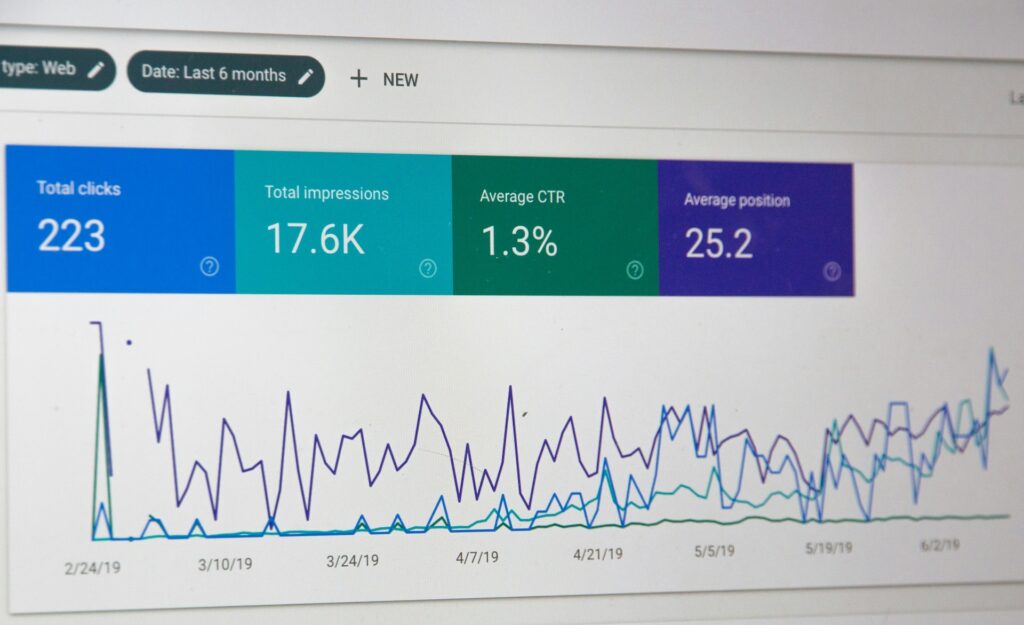
| Aspect | Effect of internal links |
|---|---|
| Page structure | Simplifies the finding of correlations for search engines |
| User navigation | Facilitates the orientation and interaction of website visitors |
| Link Juice distribution | Increases the relevance and authority of individual pages |
| Content connection | Promotes thematically appropriate links for better visibility |
To realize the advantages of internal links It is important to place them carefully and ensure that the linked pages correspond thematically with each other. This relevance is a key criterion for search engines to assess the ranking of the link. Try to emulate a natural flow in user behavior and offer links that could answer questions before they are asked.
- Link important main pages within your navigation structure.
- Create content hubs by bundling thematically related articles.
- Use meaningful anchor texts that refer to the content of the target page.
- Analyze the internal link structure regularly to identify potential for improvement.
Make sure that your internal linking strategies support the natural flow of reading and don't appear cluttered in a way that could confuse users or search engines. Balance is the key.
Offpage optimization through targeted backlink building
The Offpage optimization is a crucial element in improving the ranking of a website in the long term. In particular, the targeted Backlink building plays a central role in the SEO strategy. High-quality and topic-relevant backlinks from trustworthy sites signal the relevance and seriousness of your content to search engines and thus strengthen the authority of your domain.
However, not all backlinks are the same: the quality of the linking portal, the context of the link and the anchor text are decisive. In order to build a solid backlink profile, the focus should be on natural link building, which is characterized by the organic placement of links in high-quality content. For this reason, networking and establishing partnerships with other website operators is recommended.
In addition, the presence on Social Media the visibility of your content and promotes organic traffic. Sharing high-quality content and actively involving the community can also lead to an increase in backlinks, as the content is often shared and therefore spread further. Social media activities therefore contribute indirectly to a successful Offpage optimization and should not be underestimated.
FAQ
What is WordPress SEO?
WordPress SEO refers to the search engine optimization of websites created with the WordPress content management system. This involves Ranking factors like Technical SEO, Content optimization and Onpage optimization a central role.
How do you check and optimize the visibility of your WordPress site for search engines?
Make sure that the "Search engine visibility" option is not activated in the settings under "Visibility for search engines". Also adjust your domain settings for a consistent URL structure and optimize your permalink settings, ideally to the "post name" structure, to ensure SEO-friendly URLs.
How do you carry out effective keyword research for WordPress?
An effective Keyword research involves identifying relevant search terms that your target audience uses. These keywords should then be strategically placed in titles, headings, content and URLs to make your content more relevant to search engines and users alike.
What factors make a WordPress theme SEO-friendly?
An SEO-friendly WordPress theme is characterized by fast loading times, clean code, a clear HTML5 structure and a responsive design that adapts to different screen sizes and thus improves the user experience on mobile devices.
How do you install and configure Yoast SEO in WordPress?
To install Yoast SEO, go to the "Plugins" section in your WordPress dashboard, search for Yoast SEO, install and activate it. Then configure the plugin settings using the configuration wizards and adjust individual SEO settings such as meta titles and descriptions.
Which on-page optimization measures improve the user experience in WordPress?
On-page optimizations for an improved user experience include clear and intuitive navigation, fast loading times, reader-friendly content as well as appealing design and user-friendly functionalities.
Why is technical SEO important for WordPress sites?
Technical SEO is important as it forms the basis for the correct crawling and indexing of the website by search engines. Measures such as improving loading times and ensuring mobile user-friendliness have a direct influence on the ranking of a website.
How do you improve the loading speed of your WordPress website?
The loading speed can be improved by using a caching plugin, optimizing images, minimizing JS and CSS files and selecting a high-performance web host.
What is the goal of content optimization in WordPress?
The aim of the Content optimization is to create high-quality and relevant content that is both useful for users and improves the visibility of the website in search results through the targeted use of keywords.
How do you use internal links correctly?
Internal links should be used sensibly to facilitate navigation and emphasize the relevance of certain pages. They link content thematically and distribute PageRank within the website.
What needs to be considered when optimizing off-page for WordPress?
With the Offpage optimization it is important to build a strong backlink profile consisting of links from reputable, thematically relevant websites. In addition, sharing content on social media platforms can help to increase reach and organic traffic.
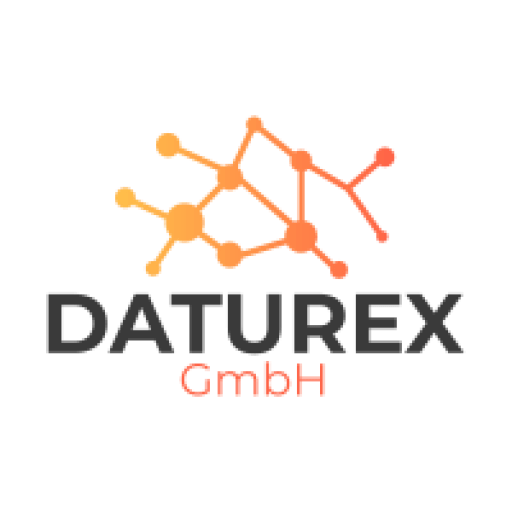
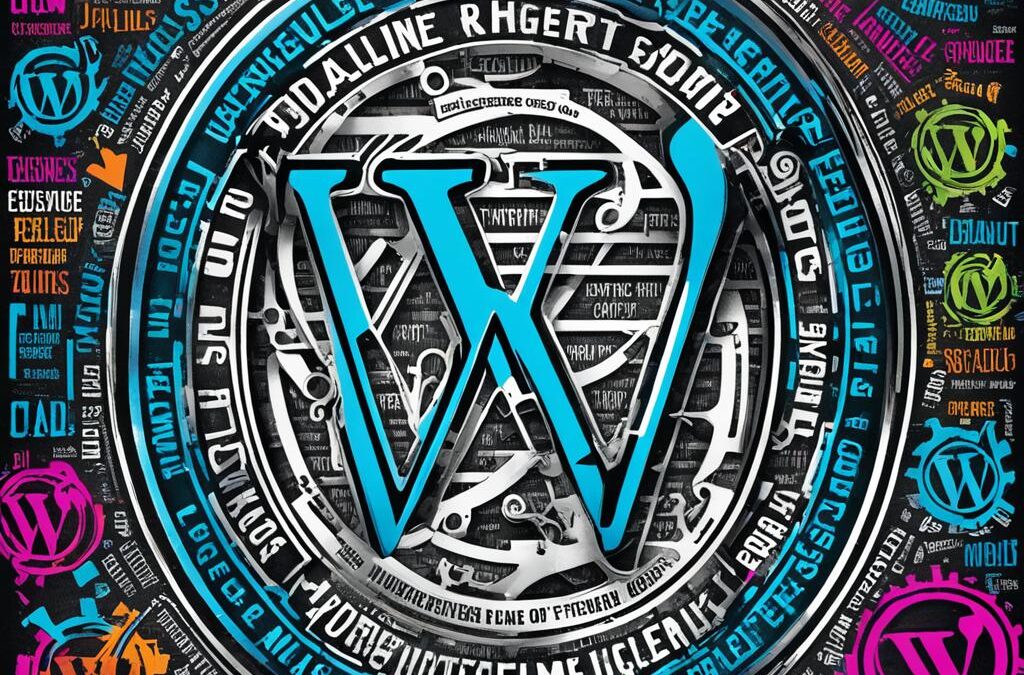
Recent Comments