




Using the example of the Date and Time Picker (calendar control known from Access).
This quite popular control has a problem in the collection of MSCOMCT2.OCX Active X controls (delivered as Visual Basic Runtime Extended Files) in certain versions:

Problem:
The problematic versions of this control contained a serious security vulnerability and were therefore deactivated by Microsoft with a so-called kill bit in the system.
http://technet.microsoft.com/de-de/security/bulletin/ms08-070
http://support.microsoft.com/kb/957924/de
explicitly here the version: Mscomct2.ocx 6.1.98.16 659264 3/24/2009 15: 52
Solution:
1:
Update to an unproblematic version as far as possible in the future). If the version has been updated, replace it manually. The new version must be made known to the system:

Windows 7:
cd C:WindowsSysWOW64
regsvr32 mscomct2.ocx

2:
Alternatively, you can take the security risk and reactivate the control element via the registry:
1. download the acm.exe at http://www.nirsoft.net/utils/acm.html
2. open the ACM.EXE with administration rights
3. search for the CLSID {20DD1B9E-87C4-11D1-8BE3-0000F8754DA1} or mscomctl2.ocx or Date and Time Picker with CTRL+F

4. right-click and Enable
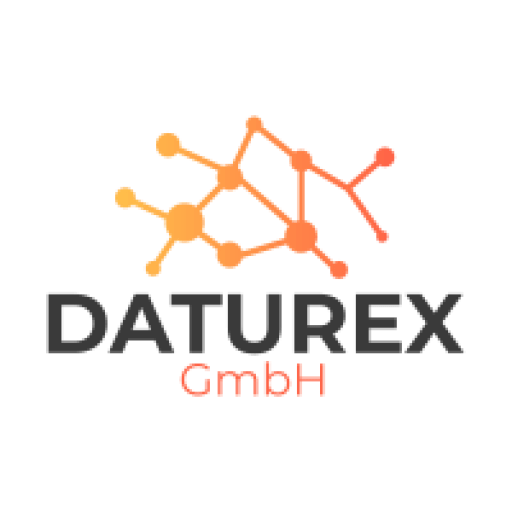
Recent Comments