More and more frequently deceptively genuine e-mails that supposedly come from the authorities. Criminals use fake sender addresses to feign trust and steal sensitive information. Data to tap into. Particularly perfidious: a US portal is currently being misused to spread such scams on a massive scale.
Examples such as forged fine notices, tax refunds or Elster e-mails show the extent of this. The messages have an effect professionally designed - including logos and official wording. Many recipients only recognize the fraud when it is too late.
The perpetrators specifically use emotional triggers: threats of punishment or tempting promises. They not only target private individuals, but also companies. Recent cases show how quickly careless clicks can lead to identity theft or financial losses.
The most important facts at a glance
- Criminals use fake government emails for phishing attacks
- A US portal is systematically misused for fraud attempts
- Deceptively genuine designs make it difficult to detect counterfeits
- Data theft and financial losses are common consequences
- Take particular care with messages containing pressure or promises of money
- Official bodies never request passwords by e-mail
Introduction: Threat from scam emails
Every third e-mail in Germany now contains fraudulent elements - an alarming trend. These messages are aimed at this, personal data or to scam payments. Our article explains the tricks used by cyber criminals and shows you how you can protect yourself.
Background and aim of the article
Phishing mails deceptively imitate communication with the authorities. "Attackers use current events to exploit fears or hopes"explains an IT security expert. The aim of this guide is to raise awareness of the dangers and offer practical solutions.
Current developments and risks
New waves of fraud use fake tax portals or coronavirus aid as a hook. Particularly risky: links in such messages often redirect to manipulated forms that Data such as passwords. You should therefore never disclose login information by e-mail.
| Fraud method | Target group | Protective measure |
|---|---|---|
| Falsified invoices | The company | Verify payee by telephone |
| Fake prize notifications | Private individuals | Do not send any personal data unchecked |
| Threats of account blocking | All user groups | Ask the service provider directly |
A recent case from Hamburg shows that even supposedly official QR codes in emails lead to fraudulent websites. Stay vigilant - yours personal information are more valuable than many people think.
Understanding scam emails and how they work
Cyber criminals use sophisticated techniques to make emails look like official messages. One common trick is to forge the sender addresses of authorities or banks. This gives the impression that the message comes from a trustworthy source.
The art of deception
Fraudsters use special software to manipulate email headers. The sender's name appears correct - the actual address is hidden behind a fake domain. "This method outwits even experienced users"warns an IT expert.
Dangerous links are often disguised by short URLs or misspelled letters. A ExampleInstead of "bundesfinanzministerium.de" it says "bundesfinanzminissterium.com". On clicking, victims land on a deceptively genuine login page which personal data taps.
Risks to your safety
Any careless interaction by e-mail can have serious consequences:
| Source of danger | Possible damage | Protective measure |
|---|---|---|
| Attached PDF files | Malware installation | Scan files before opening |
| Phishing forms | Password theft | Never enter login data |
| Urgent requests for payment | Financial losses | Always check the invoice |
A recent case shows: Credit card details were stolen via fake shipping confirmations. The perpetrators used this information to make illegal online purchases. Protect yourself by deleting suspicious messages immediately and never clicking on links.
Government senders for fraudulent e-mails
Deceptively genuine emails that purport to come from ministries or government offices end up in people's inboxes. Criminals not only copy logos, but also official language patterns. A recent case shows fake letters from the German Federal Motor Transport Authority regarding an alleged vehicle downgrade.
Digital fingerprints of counterfeits
Sending real authorities never personal data requests by e-mail. Pay attention to these features:
| Conspicuousness | Example | Recognition tip |
|---|---|---|
| Domain address | info@bundesamt-steuern.net | Official domains end with .de or .gov |
| Spelling | "Your account details will be deleted if you do not..." | Check grammatical errors |
| Urgency | "Act immediately! Deadline ends in 24h" | Authorities always give processing time |
Psychological tricks used by fraudsters
Cyber criminals rely on emotional manipulation. One current scam uses fake letters from the Federal Central Tax Office with alleged refunds. Typical warning signs:
- Impersonal form of address such as "Dear customer"
- Links to external payment portals
- Prompt to enter password
A security expert warns: "Victims are often intimidated by what appears to be official language. If in doubt, always ask by phone!" Delete any suspicious messages immediately - reputable agencies will never contact you by e-mail unannounced.
Current scams and examples
Cyber criminals are constantly developing new methods to deceive unsuspecting victims. A recent case from North Rhine-Westphalia shows this: Fake fine notices from the Federal Motor Transport Authority (KBA) are unsettling car owners. The deceptively genuine documents contain false license plate information and request immediate payment.
Fines and tax refund e-mails
Fraudsters are currently sending out masses of e-mails with alleged tax refunds. A typical Example: "Your tax refund of €287.60 is ready" with a dangerous Link for data synchronization. If victims click on it, they land on manipulated forms that tap into bank data.
| Genuine document | Forgery | Recognition feature |
|---|---|---|
| Personal salutation with name | Generic form of address such as "Dear Citizen" | Missing personal data |
| Official e-mail address (.de domain) | Freemail provider or .com domain | Check sender address |
| No request for payment via link | Urgent referral instruction | Authorities never demand immediate payments |
Broadcasting fee refund and more
Another scam concerns alleged GEZ repayments. The Mails contain fake notices with QR codes that lead to phishing pages. A security expert warns: "Criminals are using current issues such as energy price refunds to feign credibility."
In March 2024, the Hamburg consumer advice center reported over 120 cases of fake invoices. The perpetrators copy official documents down to the last detail - even signatures and official seals are digitally imitated. Protect yourself: check every unexpected request for payment by calling the specified office.
Phishing methods: e-mail, SMS, app and co.
Modern fraud attempts use all digital channels. Criminals are constantly adapting their tactics - not only by email, but also via text messages and manipulated apps. This diversity makes the detection of attacks more complex.
Different communication channels
Phishing via SMS (smishing) is currently booming. Fraudsters are sending text messages with fake parcel notifications or promises of prizes. A typical trick: "Your DHL parcel has been stopped - confirm the delivery address here".
Fake apps are one of the most dangerous methods. Criminals copy official applications such as the ElsterSecure+ app. These fakes request login data or install malware. Always check the developer and reviews before downloading.
Example: Smishing and fraudulent apps
Recent cases show fake bank apps with deceptively genuine interfaces. Users are asked to install security updates by text message. A security expert warns: "Real banks never contact customers with unsolicited links to apps."
How to protect yourself:
- Never reply to messages with urgent requests
- Check SMS senders - official numbers never start with 015 or 017
- Only download apps from official stores
Suspicious links can often be recognized by strange domain endings. Instead of ".de" it says ".net" or ".biz". Remain suspicious - reputable sites never communicate important data exclusively digitally.
Criminals' tactics and fake websites
Sophisticated technology is behind scam emails. Cyber fraudsters use sophisticated methods to create deceptively genuine websites. They rely on two main strategies: manipulated links and visual tricks.
Manipulation of links and domains
Criminals change letters in web addresses. "bundesbank.de" becomes "bundesbanq.de". Such links lead to fake login pages. A Current case shows: An e-mail with an apparent energy price discount hid a link to "stromprämie-net.com".
How to recognize dangerous links:
- Use mouse-over function (display real URL)
- Check domains for .de or .gov endings
- Search for spelling mistakes in the address
QR code tricks and image forgeries
New fraud methods use QR codes in emails. One example: fake invoices contain codes that lead to phishing pages. In Hamburg in 2024, more than 50 cases were reported where such codes Bank details tapped.
| Real QR code | Fraudster code | Difference |
|---|---|---|
| Leads to official page | Redirects to .com domain | Check ending |
| Clear description | Vague formulations | Analyze content |
Image manipulation is particularly insidious. Sending buttons in fake emails Data directly to criminal servers. An IT expert warns: "Even professionals often only recognize forgeries when zooming in at pixel level."
How to protect yourself from scam emails
Effective protection against fake news requires both: smart technology and attentive behavior. With these practical tips, you can significantly reduce risks.
Technical safety measures
Update security software regularly - virus scanners automatically block many phishing attempts. Activate two-factor authentication for important accounts. This Measures prevent 80% of the attacks, even if Passwords be stolen.
Email filters help to sort out dangerous messages. Use your provider's spam detection tools. For example, Microsoft Defender blocks links to known scam sites.
Rules of conduct when dealing with e-mails
Always double check sender addresses - real authorities never use webmail services like Gmail. Never click on links in unexpected invoices. "Act quickly is important, but only after verification!" warns an IT expert.
| Situation | Correct behavior | Protection advantage |
|---|---|---|
| Unknown file attachment | Delete without opening | Prevents malware |
| Prompt to enter password | Report directly to the service provider | Protects personal data |
| Suspicion of data theft | Initiate blocking via 116 116 | Stop abuse |
For suspicious messages: Delete immediately and scan devices. Report attempted fraud to the Federal Network Agency - this will also help other users.
Tips for identifying dangerous messages
How can you tell the difference between fake emails and genuine messages from the authorities? A three-step check helps to minimize risks. We show you specific methods that even professionals use.
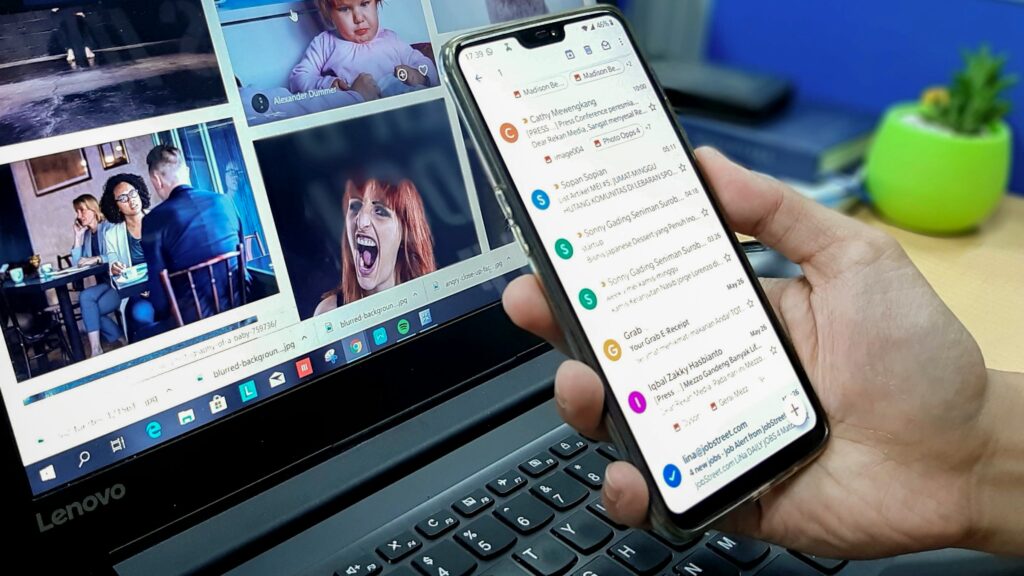
Three-stage sender verification
Start with the address analysis: Use real offices never Freemail providers. Check domain endings - .gov or .de are trustworthy. Doubts often arise with strange letter combinations such as "finanzamt-ber1in.de".
| Checkpoint | Authenticity feature | Danger signal |
|---|---|---|
| Domain name | Correct spelling | Numbers or typing errors |
| Header-Info | Matching IP | Foreign server |
An IT expert advises: "Use the 'Show header' function. There you can see the real shipping route - often a glance at the technical details reveals the Information on the fraud."
Quick test by phone or SMS
If you are unsure, please contact us directly. Call the number given not from the e-mail - look for the official hotline instead. An up-to-date method: reputable agencies confirm inquiries via SMS with individual codes.
- Never respond to recall requests in suspicious News react
- Use two-factor confirmation for critical processes
- Always cross-check QR codes in emails
Remember: Authorities never ask for passwords or immediate payments. If in doubt, it is better to ask once too often!
Difference between real and fake emails
Genuine communication from authorities and fraudulent emails often differ only in minute details. However, forgeries can be reliably identified with targeted checking methods. We show specific features that expose even deceptively genuine messages.
Recognition features of reputable senders
Official bodies always use official domains - such as "finanzamt.de" or "polizei.bund.de". Serious emails contain:
- Personal salutation with first and last name
- Contact options by telephone and post
- No direct links to payment portals
| Real e-mail | Fake e-mail | Recognition tip |
|---|---|---|
| Ends with .de/.gov | Uses .com/.net domains | Check domain carefully |
| Clear sender information | Vague formulations | Display header data |
| Spelling error free | Grammatical errors in the text | Read content carefully |
Typical fraud indicators
Fraudsters often give themselves away with urgent requests. Suspicious links are hidden behind harmless-looking texts. A recent case shows that criminals used "www.bundesfinanzamt-online.net" to access sensitive data.
These alarm signs should make you suspicious:
- Generic salutations such as "Dear customer"
- Unsolicited password requests by e-mail
- QR codes without explanatory text
An IT expert warns: "Never click hastily on links - even well-known logos do not guarantee authenticity." Always check suspicious messages by contacting the official authority hotline.
Measures after receiving a suspicious e-mail
Quick action is crucial if a suspicious message lands in your mailbox. These steps will protect you from data misuse and financial damage.
Immediate reaction steps
Never click on links or attachments. Save the e-mail as evidence - use the "Forward as original" button. Immediately block affected Accountsif login data has been disclosed.
| Suspected case | First measure | Follow-up action |
|---|---|---|
| Link clicked | Disconnect Internet connection | Perform virus scan |
| Data entered | Change passwords | Inform bank |
| Attachment open | Remove the device from the network | Contact IT experts |
Contacting the authorities
Report attempted fraud immediately to the Police and the Federal Office for Information Security. Use official reporting portals such as the Internet Complaints Office. A security expert emphasizes: "Every report helps to uncover criminal structures."
- On site: Office of the Police visit
- By telephone: Call 110 to report a suspected case
- Digital: Forward phishing emails to report@antiphishing.de
Document all details - sender address, time of receipt and content. Use screenshots if the message via SMS or Messenger came. Reputable agencies will support you in securing your personal data.
Reaction of the police and consumer advice centers
Victims of phishing attacks receive effective help from authorities and consumer protection organizations. Together they analyze fraud patterns and develop protection strategies. A current Case from Cologne shows: Reports to the phishing radar enabled over 15,000 fake sites to be blocked in 2023.
First steps after the fraud
The Police investigates every reported case. This is how you proceed:
- Send e-mail with original header to phishing@verbraucherzentrale.nrw
- Have affected accounts blocked immediately
- Screenshots of all relevant Data Create
Digital forensics
The phishing radar of the NRW consumer advice center evaluates hundreds of reports every day. "Every tip-off helps to dismantle criminal networks"explains an expert. The collected Information on flow into warning systems and prevention campaigns.
Important contact points at a glance:
| Institution | Contact us | Response time |
|---|---|---|
| Consumer advice center | Online form | 24-48 hours |
| Federal Office for Safety | E-mail registration form | 3 working days |
Legal consequences for fraudsters
Phishing attacks can have expensive consequences for perpetrators. German criminal law provides for Fraud and Identity theft high fines and prison sentences of up to ten years. In 2023, a court in Munich sentenced a cybercriminal to a fine of 150,000 euros - plus compensation to the Bank of the victim.

Fines and criminal proceedings
Fraudsters risk more than just fines according to §263a StGB. Serious cases can result in up to five years in prison. A recent example: one perpetrator paid back 87,000 euros after defrauding 30 people with fake invoices. The public prosecutor's office is increasingly conducting international investigations.
| Offense | Penalty | Case study |
|---|---|---|
| Data theft | Up to 3 years imprisonment | Phishing group in NRW (2024) |
| Bank fraud | 100% Compensation | Incorrect bank transfer links |
| Identity misuse | 2-5 years imprisonment | Fake tax portals |
Victims of Identity theft often have long-term consequences. A Berlin case shows: criminals stole account data and took out loans in the name of the victim. The deletion of such entries usually takes over a year.
Experts advise those affected: "Report every incident - even small sums help to uncover fraudster networks." The success rate for criminal proceedings is now 68% thanks to digital traces.
Fraudulent emails in times of inflation and energy crisis
Economic crises create fertile ground for digital fraud attempts. Criminals exploit the uncertainty of many citizens to Data or to defraud payments. Recent studies show: Phishing attacks relating to energy prices or state aid increased by 40% in 2024.
Crises as a catalyst for fraud
In uncertain times, people react more emotionally to Money-Promises or threats. Fraudsters target topics such as:
- Energy cost subsidies with falsified application forms
- Inflation compensation payments via manipulated portals
- Loan offers with supposed state guarantees
A current ExampleFake emails from the "Federal Office for Energy Assistance" offering €300 in emergency aid. The link led to a login page that collected bank details.
Protection strategies in case of suspicion
With Doubt three steps help to verify the authenticity of a message:
- Check sender address - government agencies never use .com domains
- Telephone enquiries to official hotlines
- No personal Information on disclose unchecked
An IT expert warns: "Phishing by email currently exploits existential fears. Serious help always requires mail or personal consultation." Document suspicious e-mails and report them to consumer protection centers.
Role of the authorities and state institutions
Effective protection against online fraud requires teamwork. Authorities and consumer protection agencies work hand in hand to uncover scams and protect citizens. This cooperation is particularly successful when it comes to analyzing fraudulent communication.
Digital investigations by the police
Specialized cybercrime units of the Police track international fraud networks. Analyze your tools:
- IP addresses of suspicious e-mails
- Cash flows via counterfeit Bank-Accounts
- Domain registrations of phishing sites
An official explains: "We create digital fingerprints to identify offenders across national borders." In 2023, such investigations led to the arrest of a group in NRW.
Consumer protection as an early warning system
The Consumer advice center collects reports via a nationwide portal. This data helps:
| Measure | Effect | Example |
|---|---|---|
| Recognize fraud patterns | Faster warnings | QR code meshes 2024 |
| Optimize reporting tools | Simpler Display | Online form in 3 steps |
| Comparison with authorities | Targeted manhunt | Fake energy help portals |
A current project: Checking shared databases Names of senders in real time. This allows users to immediately recognize whether an email address has already been used in cases of fraud.
Hotlines and checklists offer practical help. The Consumer advice center In 2024, Berlin published a guide to secure communication with public authorities - free to download.
Preventive measures: Education and information
Knowledge is the best protection against digital fraud attempts. Through targeted training and awareness campaigns, many traps can be recognized before damage is done. This section shows practical ways to strengthen digital skills.
Training and information services
Regular safety training raises awareness of risks. Many companies offer employees Online courses for dealing with sensitive Data on. These convey:
- Recognition features of counterfeit News
- Secure management of Passwords
- Correct reporting of suspicious emails
| Training format | Target group | Contents |
|---|---|---|
| Online courses | Private individuals | Basic protection, password management |
| Workshops | The company | Phishing simulations, data security |
| Webinars | Seniors | Practical exercises, case studies |
Initiatives for cyber education
The Federal Office for Information Security (BSI) launched the "Secure on the Net" campaign in 2024. It offers free checklists and video tutorials. One focus is on protection personal data in social networks.
Consumer advice centers supplement this with regional advice services. A project is currently underway in Berlin that Names of fake senders in real time. This allows users to identify suspicious News report immediately.
Conclusion
Digital vigilance protects against financial losses and data misuse. The cases analyzed show: Fraudster are constantly perfecting their methods. Deceptively real Mails with official logos remain the greatest danger.
Three basic rules provide effective protection:
1. never click on links without checking them - Even buttons that appear trustworthy can activate malware.
2. if in doubt, contact us directly - Your Bank or Sparkasse confirms requests by telephone.
3. act immediately - on suspicion of Identity theft block accounts via 116 116.
Use current reporting portals and training offers for Further information. Reputable agencies never send unsolicited forms for sensitive data-comparison. Stay suspicious - your attention is the best shield against cybercrime.
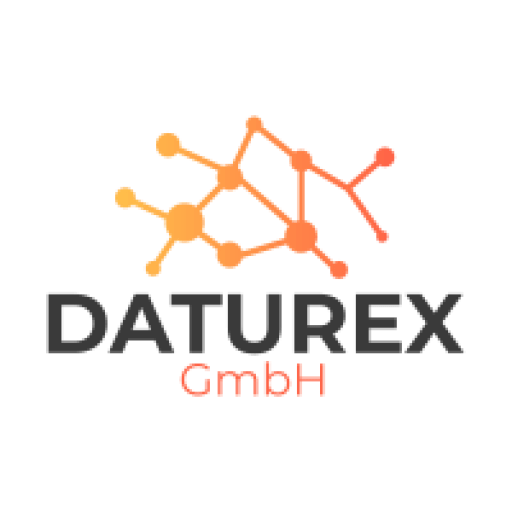

Recent Comments